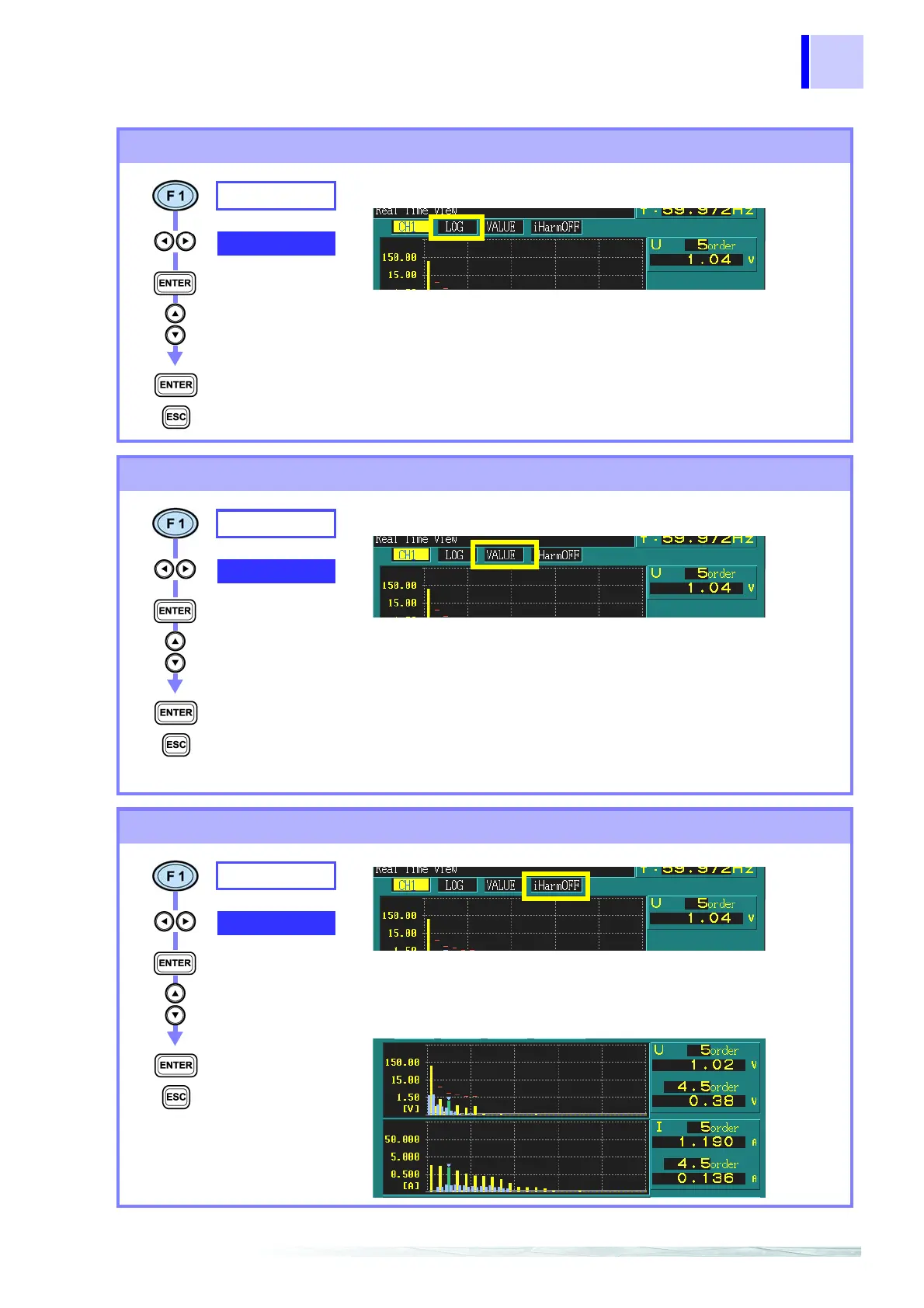5.5 Harmonics Display
75
Changing the axis display
Changing the RMS value/phase angle display
Displaying inter-harmonics
SELECT
LOG
Select from pull-
down menu
Confirm
Cancel
LINEAR (linear display)
LOG (logarithmic display)
When you select the logarithmic display, the vector is easy to
see even at low levels.
(Example)
SELECT
VALUE
Select from pull-
down menu
Confirm
Cancel
VALUE (RMS value)
PHASE (phase angle)
You can select whether RMS values or phase angles are dis
played in the harmonic bar graph.
The harmonic power phase angle indicates the harmonic volt
age-current phase difference.
(Example)
SELECT
iHarmOFF
Select from pull-
down menu
Confirm
Cancel
iHarmOFF, iHarmON
If you display inter-harmonics (iHarmON), the screen
changes as follows.
Turquoise: inter-harmonics components
(Example)