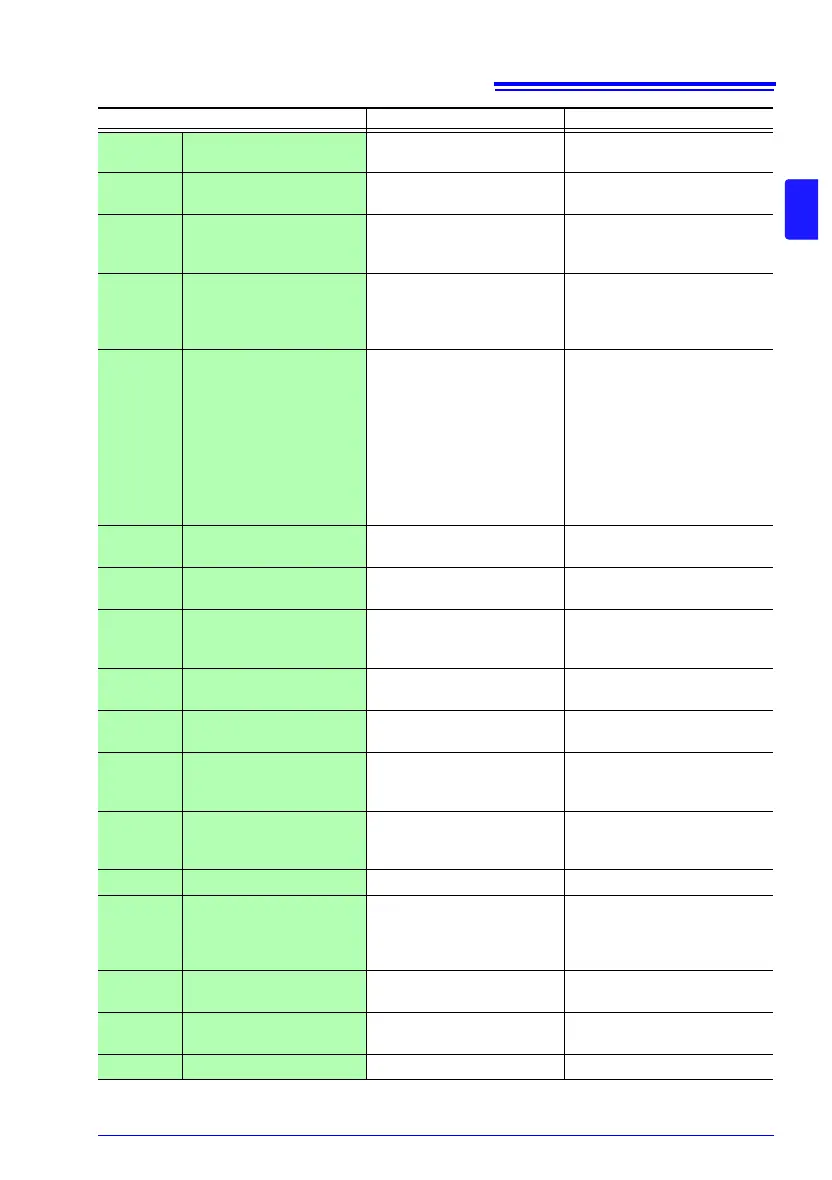14.1 Troubleshooting
297
14
ERR:030 Command error. Command Error.
Check for incorrect commands
(Included application disk).
ERR:031
Execution error.
(Parameter error)
Execution Error. The parame-
ter value is out of range.
Check whether the parameter
range is correct.
ERR:032 Execution error. Execution Error.
Check whether any command
has resulted in execution error
conditions.
ERR:060
Cannot enable MUX func-
tion. Disconnect cable
from front terminal.
When using MUX, disconnect
the measurement leads from
the terminals on the front of
the instrument.
When using MUX, disconnect
the measurement leads from
the terminals on the front of the
instrument.
ERR:061 MUX switching error.
A multiplexer relay hot-switch-
ing prevention function error
has occurred.
The relay cannot be switched
because the current from the
measurement target has not
decreased. Increase the delay
setting since the measurement
circuit may be being influenced
by back EMF from a trans-
former or other device. Do not
apply any current or voltage to
the measurement terminals.
ERR:090 ROM check sum error.
Program ROM checksum
error
The instrument is malfunction-
ing. Request repairs.
ERR:091 RAM error.
CPU RAM error
The instrument is malfunction-
ing. Request repairs.
ERR:092
Memory access failed.
Main power off,
restart after 10s.
A communications error
occurred while attempting to
access the memory.
Turn off the main power switch,
wait at least 10 seconds, and
turn it back on.
ERR:093 Memory read/write error. Memory read/write test error
The instrument is malfunction-
ing. Request repairs.
ERR:095 Adjustment data error. Adjustment data error
The instrument is malfunction-
ing. Request repairs.
ERR:096 Backup data error. Settings backup error
Settings were reinitialized.
Reconfigure measurement con-
ditions and other settings.
ERR:097
Power line detection
error. Select power line
cycle.
Power frequency detection
error
Set the frequency to match that
of the power being supplied to
the instrument.
ERR:098 Blown FUSE. The fuse has been tripped. Replace the fuse.
ERR:099
Clock is not set.
Reset?
(13-01-01 00:00:00)
Press F2"
The clock is not set, so press-
ing F2 [OK] displays the
initialized time 13-01-01
00:00:00.
The backup battery needs to be
replaced.
Contact your authorized Hioki
distributor or reseller.
ERR:100 MUX unit error.
The MUX unit experienced an
error.
The instrument is malfunction-
ing. Request repairs.
INFO:001 Panel load. OK?
Panel data will be loaded.
Continue?
−
INFO:002 Panel loading... Panel data is being loaded. −
Display Description Remedy