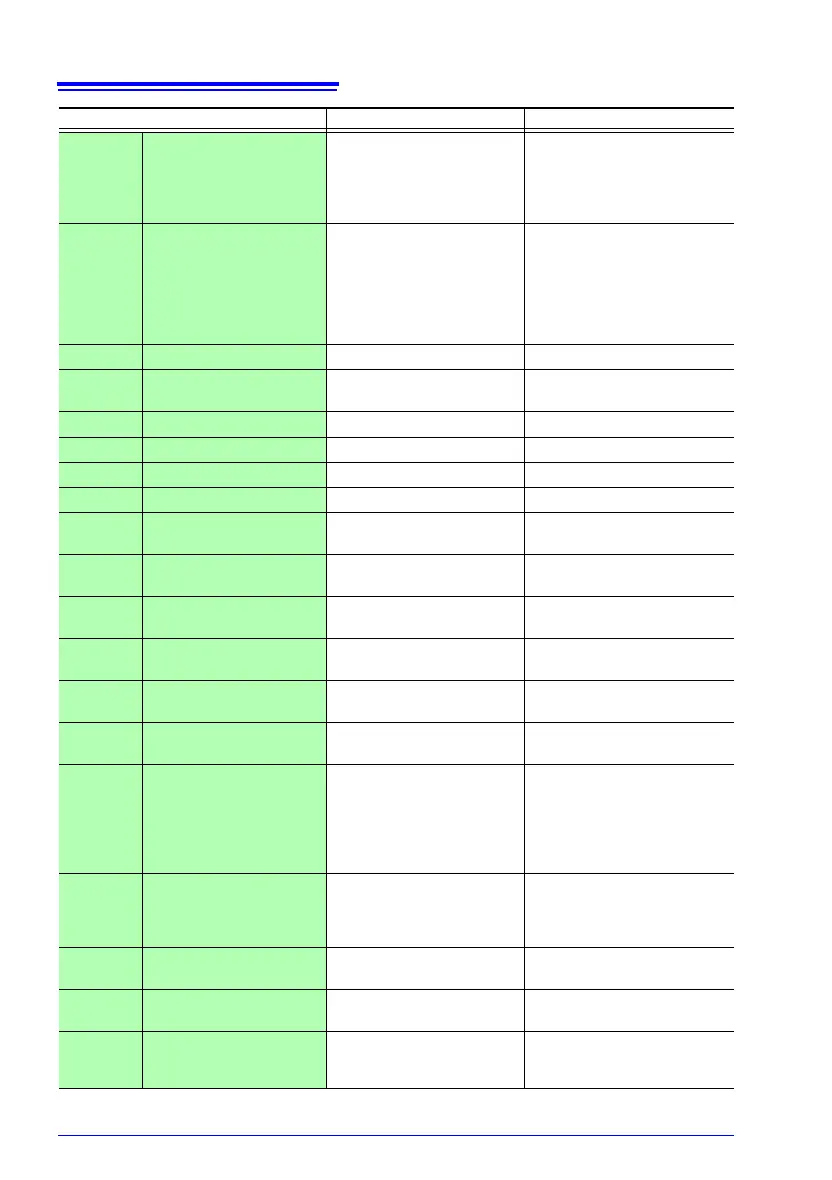14.1 Troubleshooting
298
INFO:003
Enter panel name.
ESC: CANCEL,
ENTER: SAVE EXEC
Enter a name for the panel
being saved. Cancel the save
operation with the ESC key or
save the panel with the
ENTER key.
−
INFO:004
Enter panel name.
Panel is used, will be
overwritten.
ESC: CANCEL,
ENTER: SAVE EXEC
Enter a name for the panel
being saved. The specified
name already exists and will
be overwritten if you proceed.
Cancel the save operation
with the ESC key or save the
panel with the ENTER key.
−
INFO:005 Panel saving... Panel data is being saved. −
INFO:006 Clear panel. OK?
Panel data will be cleared.
Continue?
−
INFO:007 Panel clearing... Panel data is being cleared. −
INFO:008 Printing... Printing in progress. −
INFO:010 Start interval print. Interval printing started. −
INFO:011 Stop interval print. Interval printing stopped. −
INFO:020
Performing 0 adjustment.
OK?
Zero-adjustment will be per-
formed. Continue?
−
INFO:021
Clear 0 adjustment data.
OK?
Zero-adjustment values will
be cleared. Continue?
−
INFO:022
Cleared 0 adjustment
data.
Zero-adjustment data was
cleared.
−
INFO:023
0 ADJ warning.
Adjust within 1% f.s.
Zero-adjustment data values
are large. (Warning)
It is recommended that values
be within 1% of range full-scale.
INFO:025
Undo statistical
calculations.
One statistical calculation was
undone.
−
INFO:026 Self-calibrating...
Self-calibration measurement
in progress.
−
INFO:030
Reset?
NORMAL RESET (without
panel clear)/ SYSTEM
RESET (with panel clear)
/ MUX RESET (only CH
settings)
The instrument will be initial-
ized.
−
INFO:035
MUX CH settings will be
reset. Change setting?
The MUX channel settings will
be initialized when switching
between 4-terminal and 2-ter-
minal measurement.
−
INFO:036 0 adjusting...
Zero-adjustment is being per-
formed with MUX scanning.
−
INFO:037 MUX self test, OK?
The MUX self-test will be per-
formed.
−
INFO:038 Testing MUX units...
The MUX self-test is being
performed.
The test results will be dis-
played after the self-test is com-
plete.
Display Description Remedy