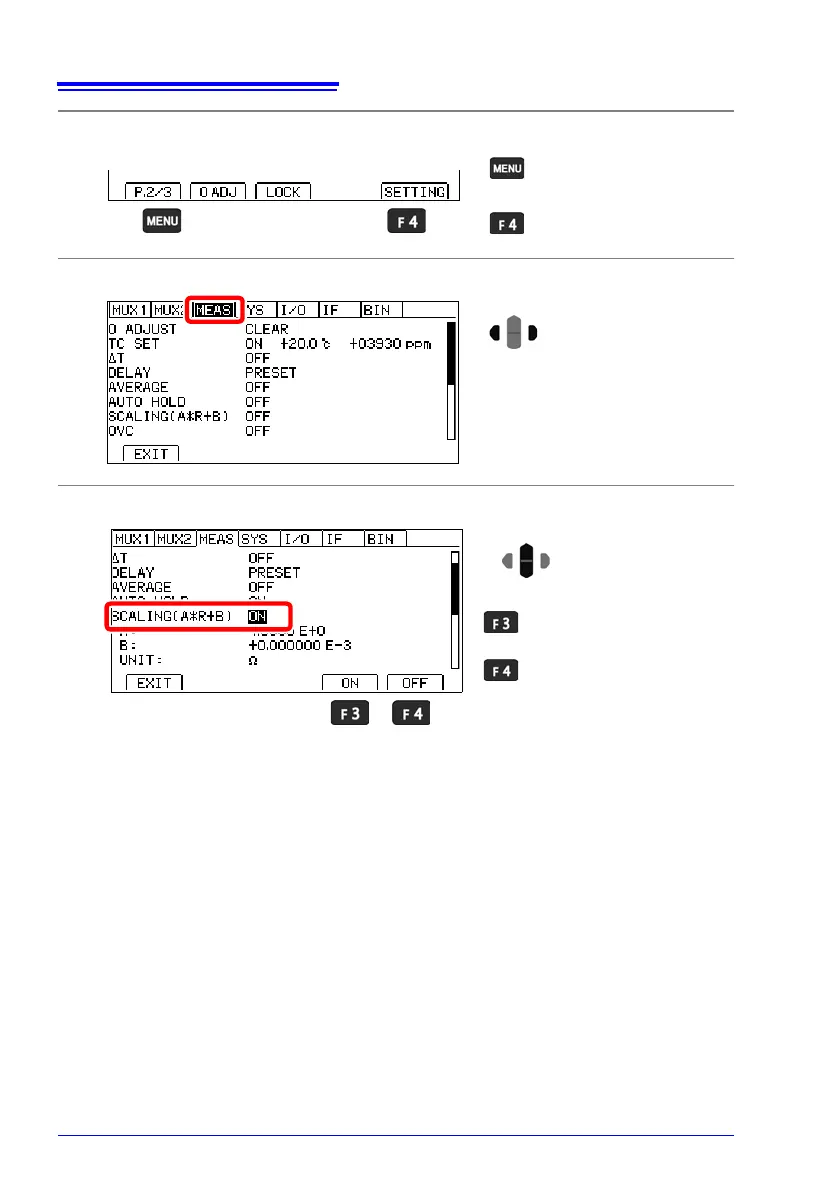4.6 Correcting Measured Values and Displaying Physical Properties Other than Resistance
78
1
Open the Settings Screen.
2
Open the Measurement Setting Screen.
3
Enable the scaling function.
The Settings screen
appears.
Switch the function menu
to P.2/3.
1
2
Move the cursor to the
[MEAS] tab with the left and
right cursor keys.
Enables the scaling func-
tion
Disables the scaling func-
tion (default) (go to step 8)
Selection
2
1