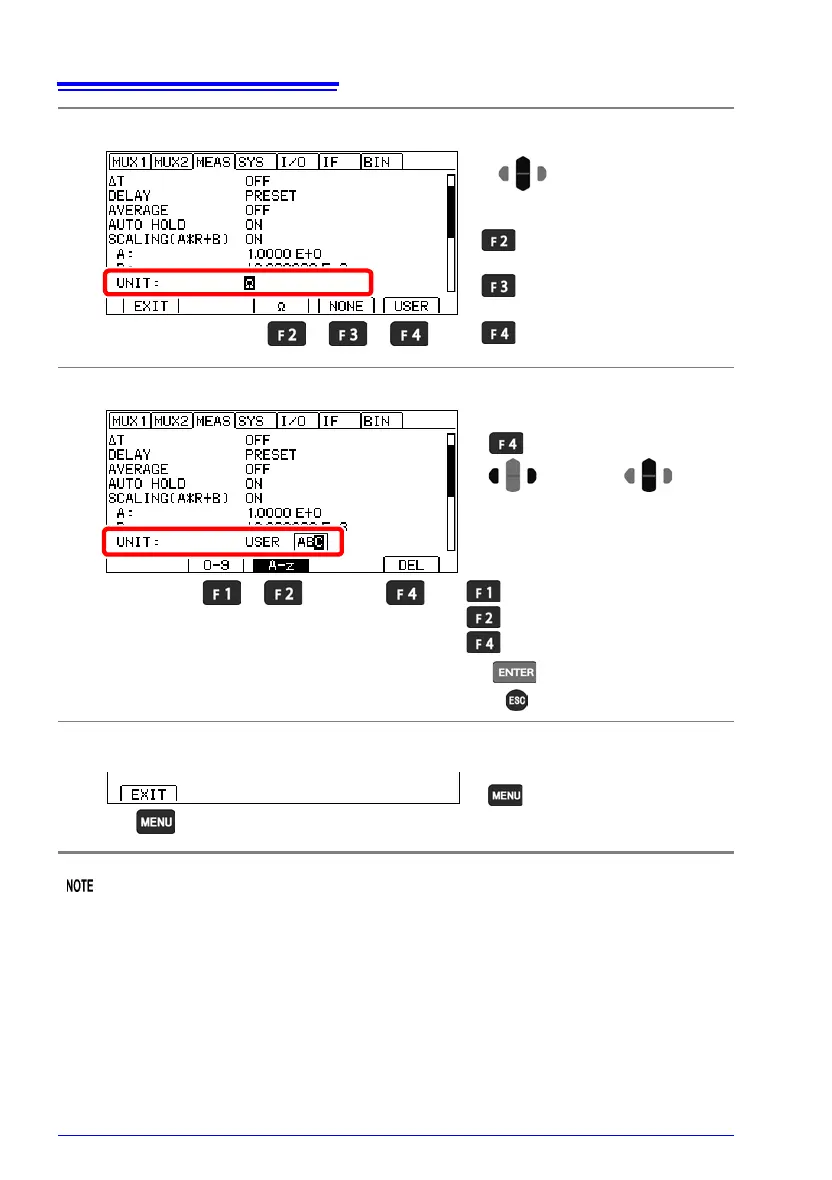4.6 Correcting Measured Values and Displaying Physical Properties Other than Resistance
80
Scaling calculation is performed on measured values after zero-adjustment calculation.
Consequently, measured values may not equal zero even after zero adjustment.
• If the calculation result exceeds the display range, the measured value will not be dis-
played at full scale.
Example: If you set an offset of 90 for the 10 range
Values in excess of 10 will be displayed as OvrRng.
• If the calculation result is negative, the displayed value will be negative.
Example: If you set an offset of -50 m for the 100 m range
If you measure 30 m, -20 m will be displayed.
6
Set the units for the displayed measured values.
7
Edit the unit as desired.
8
Return to the Measurement screen.
2
Selection
1
Use as the unit. (default)
(go to step 8)
Eliminate the unit.
(go to step 8)
Use a user-defined unit.
Enter a number from 0 to 9
Enter a letter from A to z
Delete 1 character.
1
Move the cursor to the digit you
wish to set with the left and right
cursor keys. Change the value
with the up and down cursor keys.
Change
values.
Move among
digits.
2
Accept
( Cancel)
Make the value editable with the
key.
Return to the
Measurement screen.
