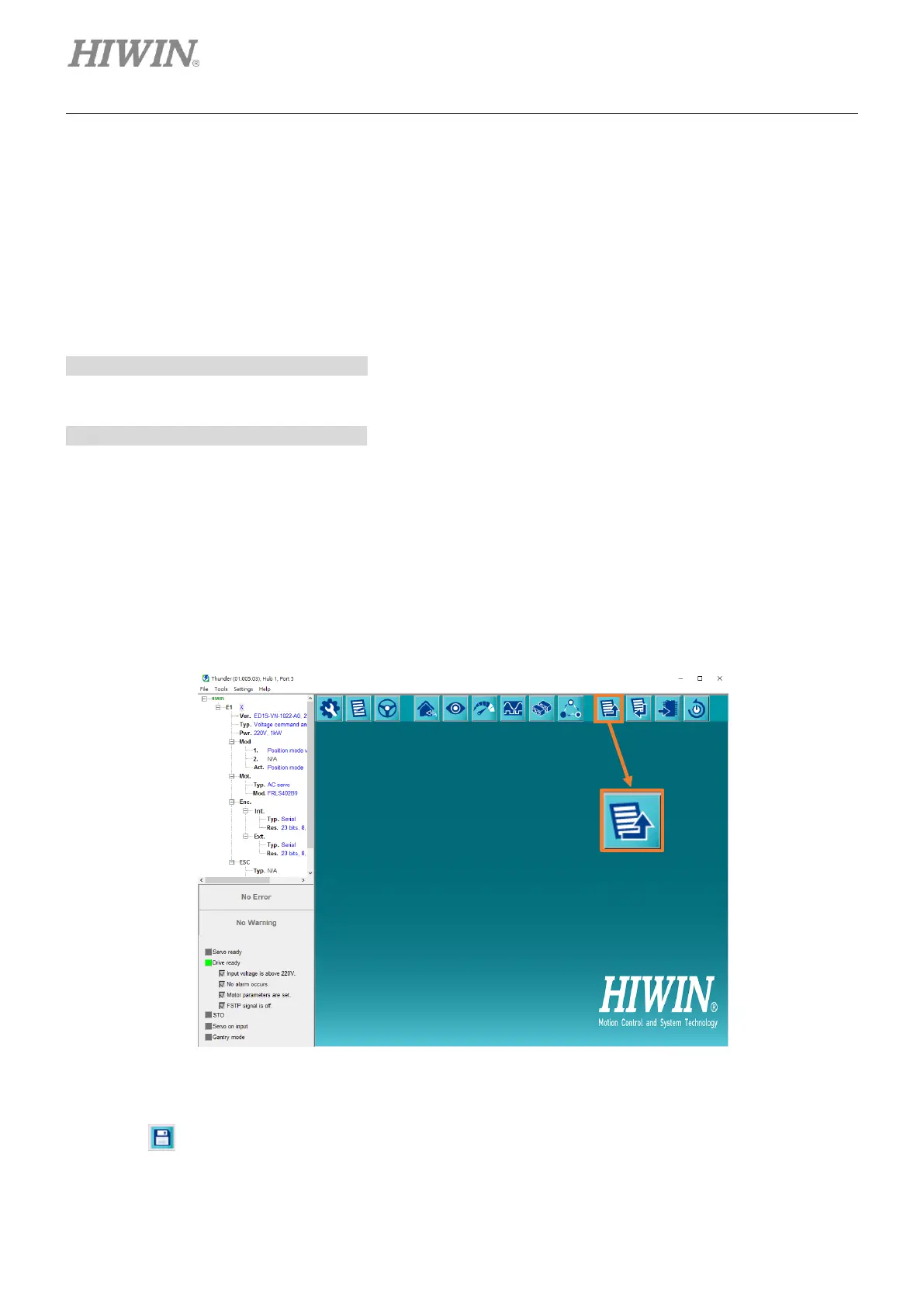Servo Drive Configuration E1 Series Servo Drive Thunder Software Operation Manual
4-58 HIWIN MIKROSYSTEM CORP.
4.4.3 Create a servo drive parameters file
4.4.3.1 Brief introduction
The two main functions of servo drive parameters file (*.prm) are creating a new file and loading
parameters file. Users can quickly create a servo drive parameters file (*.prm) in the application
environment, and load servo drive parameters file (*.prm) in other environments.
Save servo drive parameters file (*.prm)
Users can save servo drive parameters as a servo drive parameters file (*.prm).
Load servo drive parameters file (*.prm)
Users can quickly load the servo drive parameters file (*.prm) created in the past.
4.4.3.2 Save servo drive parameters file (*.prm)
Follow the procedure below to save servo drive parameters file to the assigned path.
1. Click “Save parameters as a file” icon to open “Save prm as a file” window.
Figure 4.4.3.2.1
2. Click .