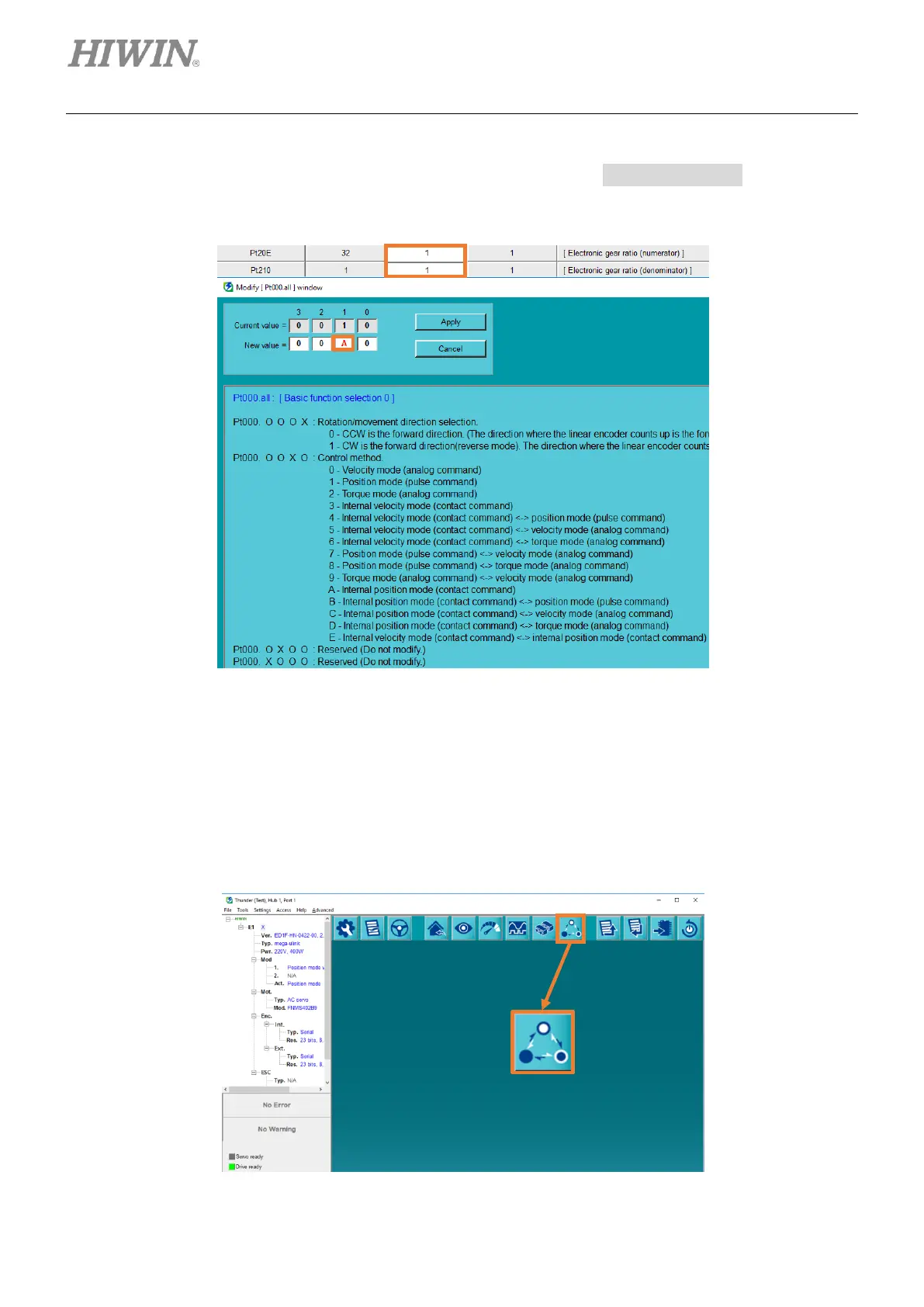Advanced Functions E1 Series Servo Drive Thunder Software Operation Manual
9-6 HIWIN MIKROSYSTEM CORP.
3. Set both numerator and denominator of electronic gear ratio (Pt20E, Pt210) as 1, and set control
mode (Pt000.☐☐X☐) as A (Internal position mode). Refer to Parameters Setup for the setting
method.
Figure 9.2.2.2
9.2.3 Set multi-motion parameters
Follow the procedure below to set multi-motion parameters.
1. Click “Open multi-motion setting” icon in the toolbar.
Figure 9.2.3.1