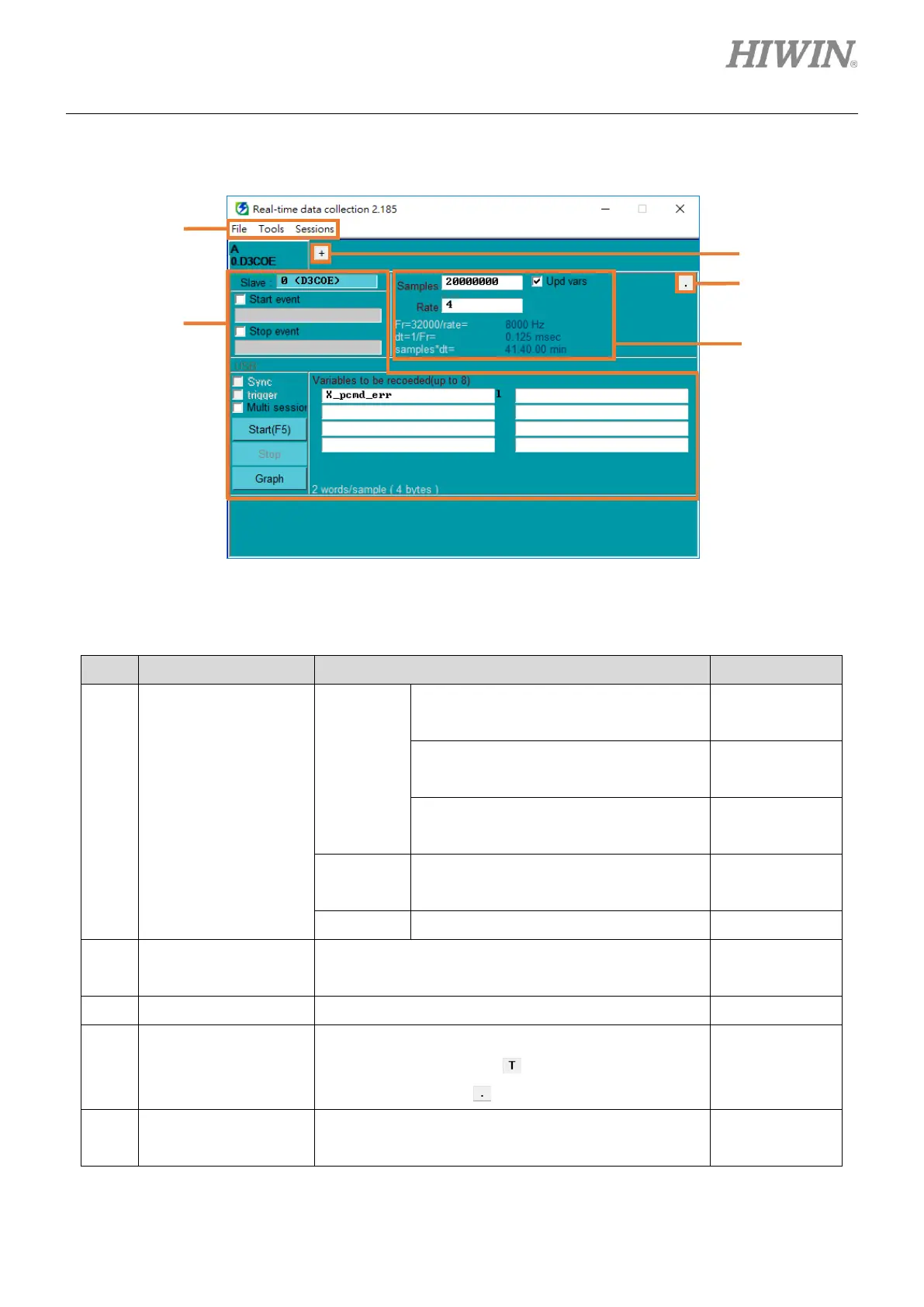E1 Series Servo Drive Thunder Software Operation Manual Monitoring
HIWIN MIKROSYSTEM CORP. 7-31
7.6.1 Interface introduction
Figure 7.6.1.1
Table 7.6.1.1
Save record settings:
Save window settings as a file (*.rcw).
Load record settings:
Load settings file (*.rcw).
Clear variables list:
Clear Variables to be recorded column.
Graph plot view:
Generate the collected waveform.
Add new tab and switch to another tab.
Operation and settings
for collection
Users can perform the related operation and settings for
collection.
Click the button to add new tab.
Set the window to the
top
Users can set “Real-time data collection” window to the
top. If the button displays , the window is on the top.
If the button displays , the window is not on the top.
Users can do sampling settings based on actual
situation.