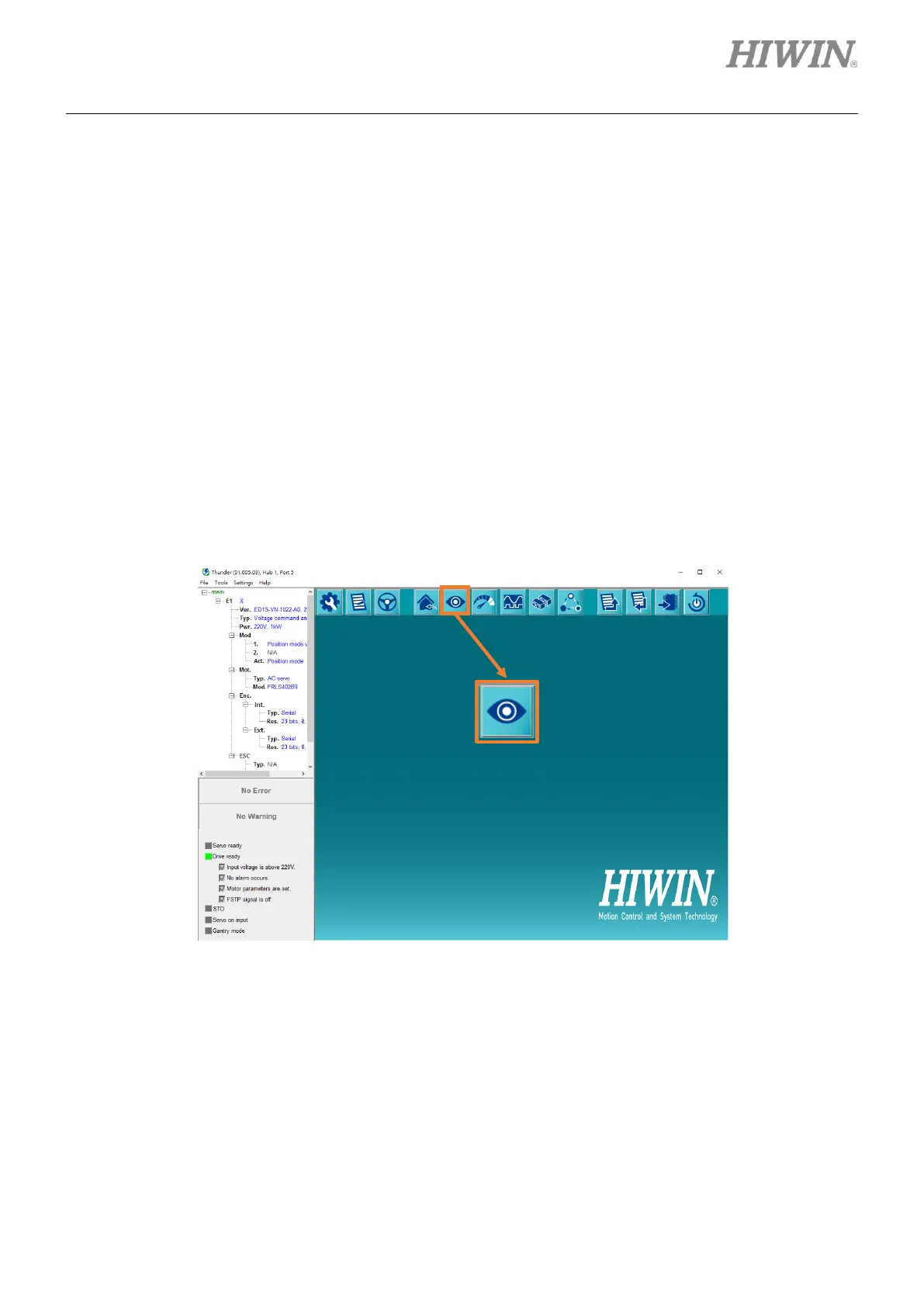7.3 Monitor servo drive’s signal status
Users can get servo drive’s real-time signal status. The items can be monitored are as below.
◆ The voltage of main power cable
◆ The current of motor
◆ Input commands and input signals
◆ Output values and output signals
◆ Information of encoder
◆ Information of ESC
◆ Communication status of gantry control system
Follow the procedure below to open “Interface signal monitor” window.
1. Click “Open Interface signal monitor” icon in the toolbar to open “Interface signal monitor” window.
Figure 7.3.1
2. Display window is determined by “servo drive model” and “the usage of ESC”.
