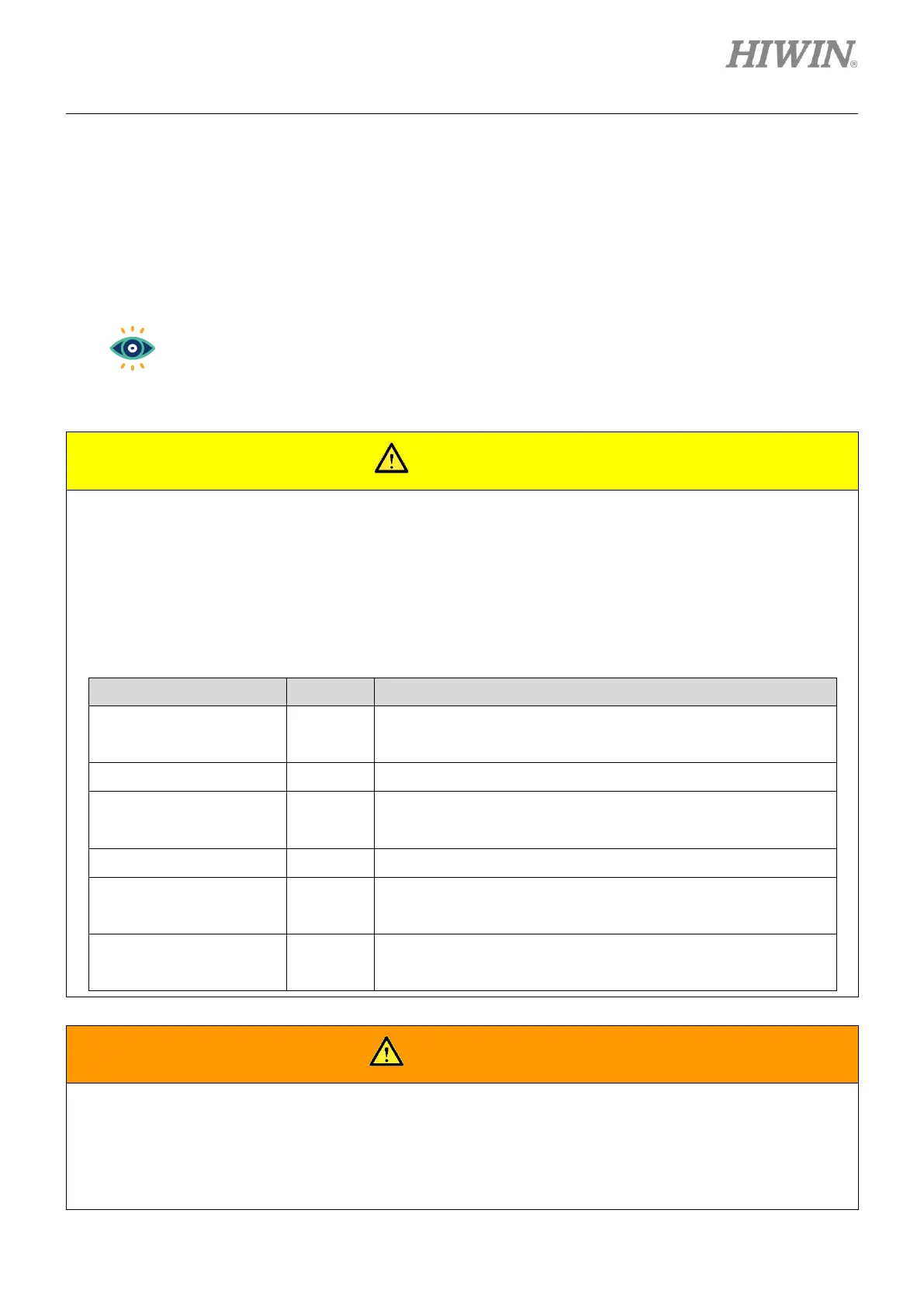E1 Series Servo Drive Thunder Software Operation Manual Tuning
HIWIN MIKROSYSTEM CORP. 6-9
6.3 Tuneless
Tuneless function can be applied for any machine type and load variation to have stable response
performance. Tuneless function is automatically enabled after servo ON. Users can easily set tuneless
stiffness level in “Tuneless” window.
Tuneless function cannot be performed when auto tune is enabled (Pt170.X = 0). Before
performing tuneless function, please disable auto tune (Pt170.X = 1) first.
◆ Tuneless function cannot be applied in torque control.
◆ When the allowable load moment of inertia is exceeded, the motor may vibrate. At this time, decrease
stiffness level of tuneless function (Pt170.X).
◆ While executing tuneless function, ensure emergency stop can be activated anytime.
◆ When tuneless function is enabled, some of the control functions are limited, as the following table shows.
Table 6.3.1
Auto tune can only be executed after tuneless function is disabled
(Pt170.X = 0).
Gain switching function can only be executed after tuneless
function is disabled (Pt170.X = 0).
Ripple compensation function can only be executed after tuneless
function is disabled (Pt170.X = 0).
Friction compensation function can only be executed after
tuneless function is disabled (Pt170.X = 0).
◆ Some parameters will become invalid when tuneless function is enabled (Pt170.X = 1). Refer to section
10.3.4 in “E1 Series Servo Drive User Manual” for details.
◆ The following parameters will be automatically adjusted while executing tuneless function. Do not modify the
parameters after tuneless function is enabled.