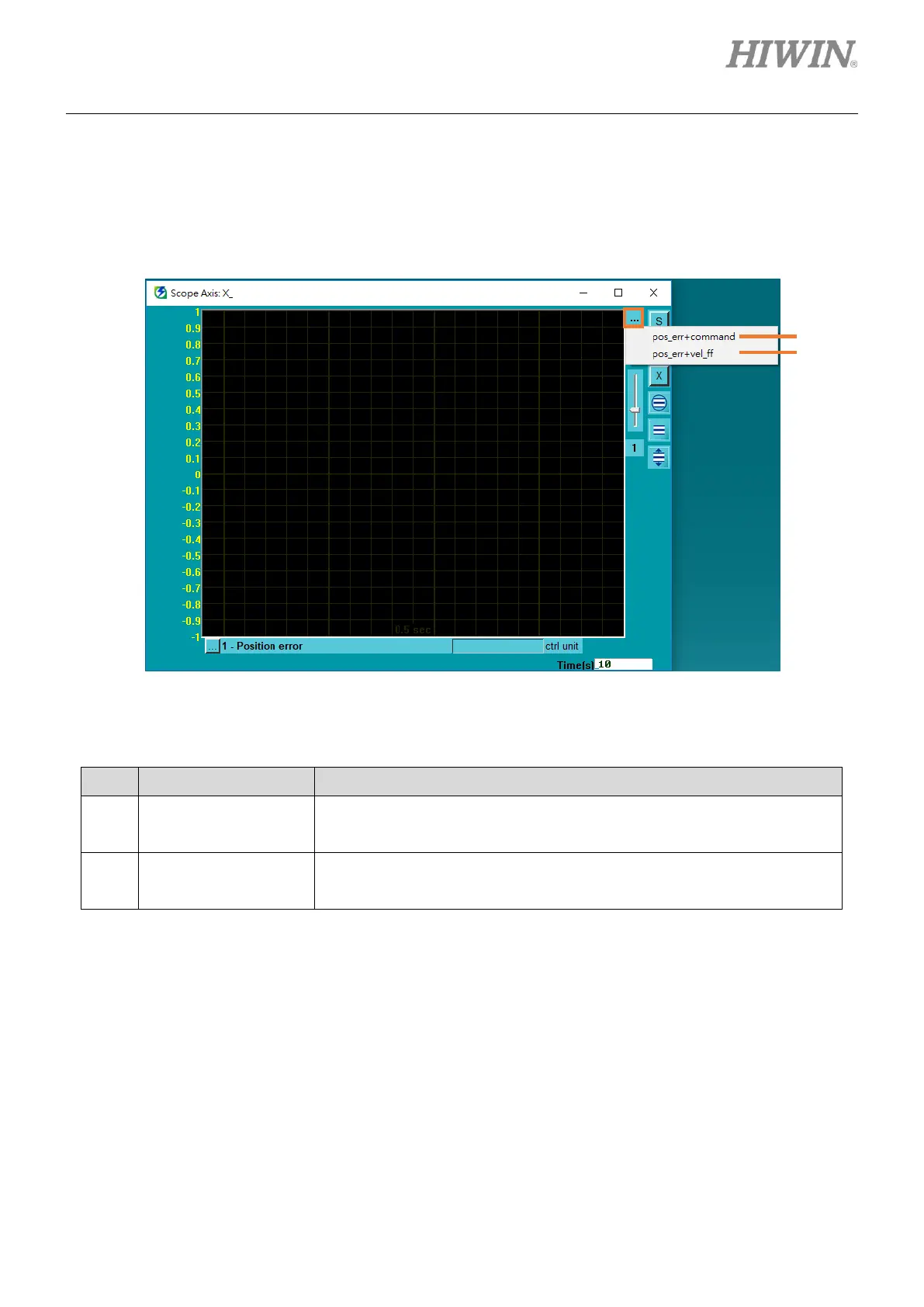E1 Series Servo Drive Thunder Software Operation Manual Monitoring
HIWIN MIKROSYSTEM CORP. 7-21
7.5.2 Start scope with pre defined variables/scenarios
Follow the procedure below to set the monitoring items in channel 1 and channel 2 as the default.
1. Click “Start scope with pre defined variables/scenarios” icon.
Figure 7.5.2.1
Table 7.5.2.1
Set monitoring item in channel 1 as 1-Position error and set monitoring
item in channel 2 as 10-Command current.
Set monitoring item in channel 1 as 1-Position error and set monitoring
item in channel 2 as 5-Velocity feedforward.
2. Click pos_err+command. Set monitoring item in channel 1 as 1-Position error and set monitoring
item in channel 2 as 10-Command current.
