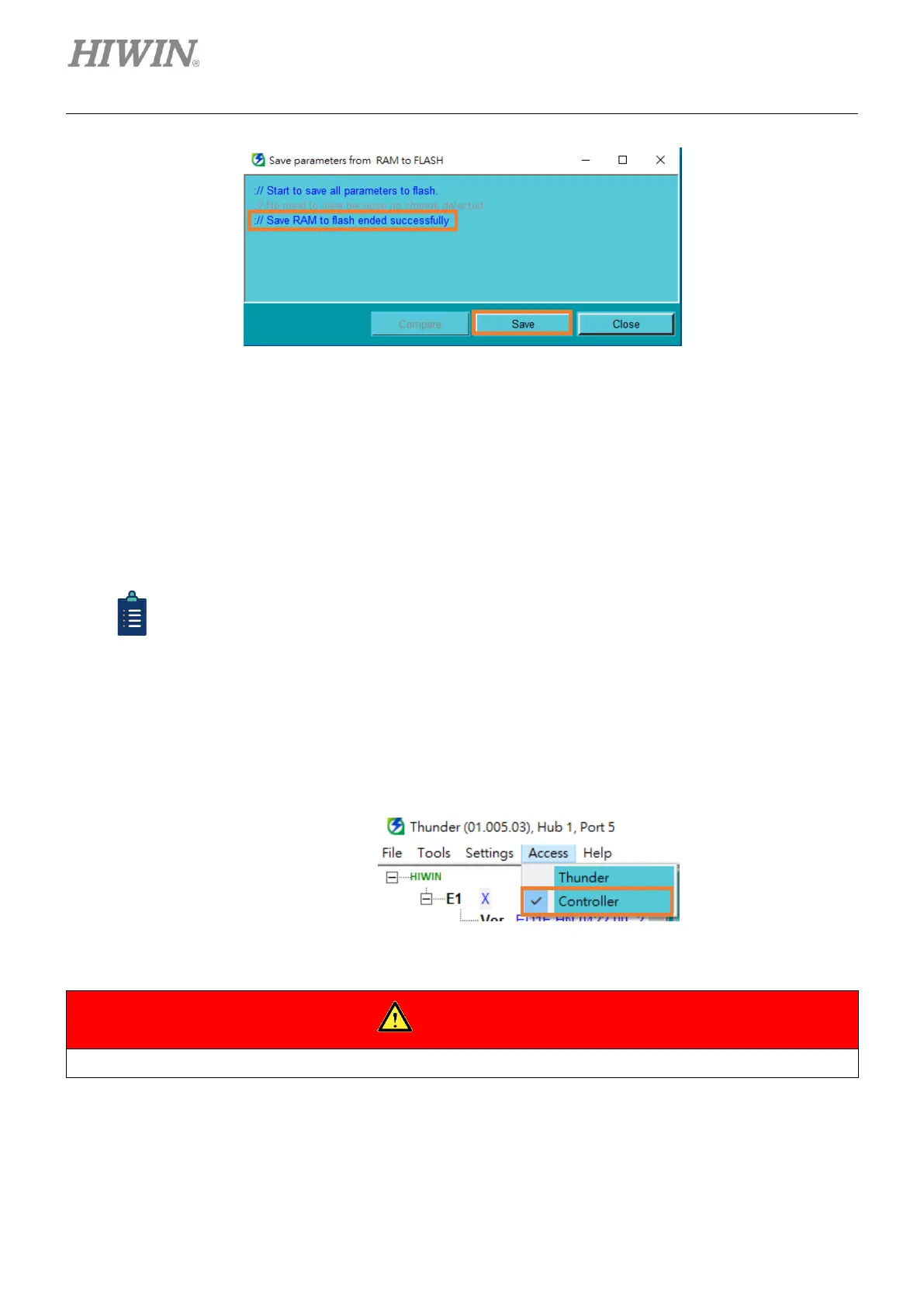Servo Drive Configuration E1 Series Servo Drive Thunder Software Operation Manual
4-64 HIWIN MIKROSYSTEM CORP.
Figure 4.4.4.2
4.4.5 Reset drive
HMI sends commands to reset servo drive. In the process, servo drive will be power cycled. Users do not
need to operate power switch to read servo drive parameters again or reset servo drive’s alarms or
warnings.
(1) If users do not send the set parameters data to servo drive, all the parameters settings
will be lost after the servo drive is reset.
(2) During the process of resetting servo drive, Thunder will close all the operating pages to
avoid users from modifying parameters.
(3) For Fieldbus servo drive, after servo drive is reset, Controller will automatically hold the
mastership and “Reset drive” icon cannot be clicked. Only when the mastership is
switched to Thunder, “Reset drive” icon can be clicked.
Figure 4.4.5.1
