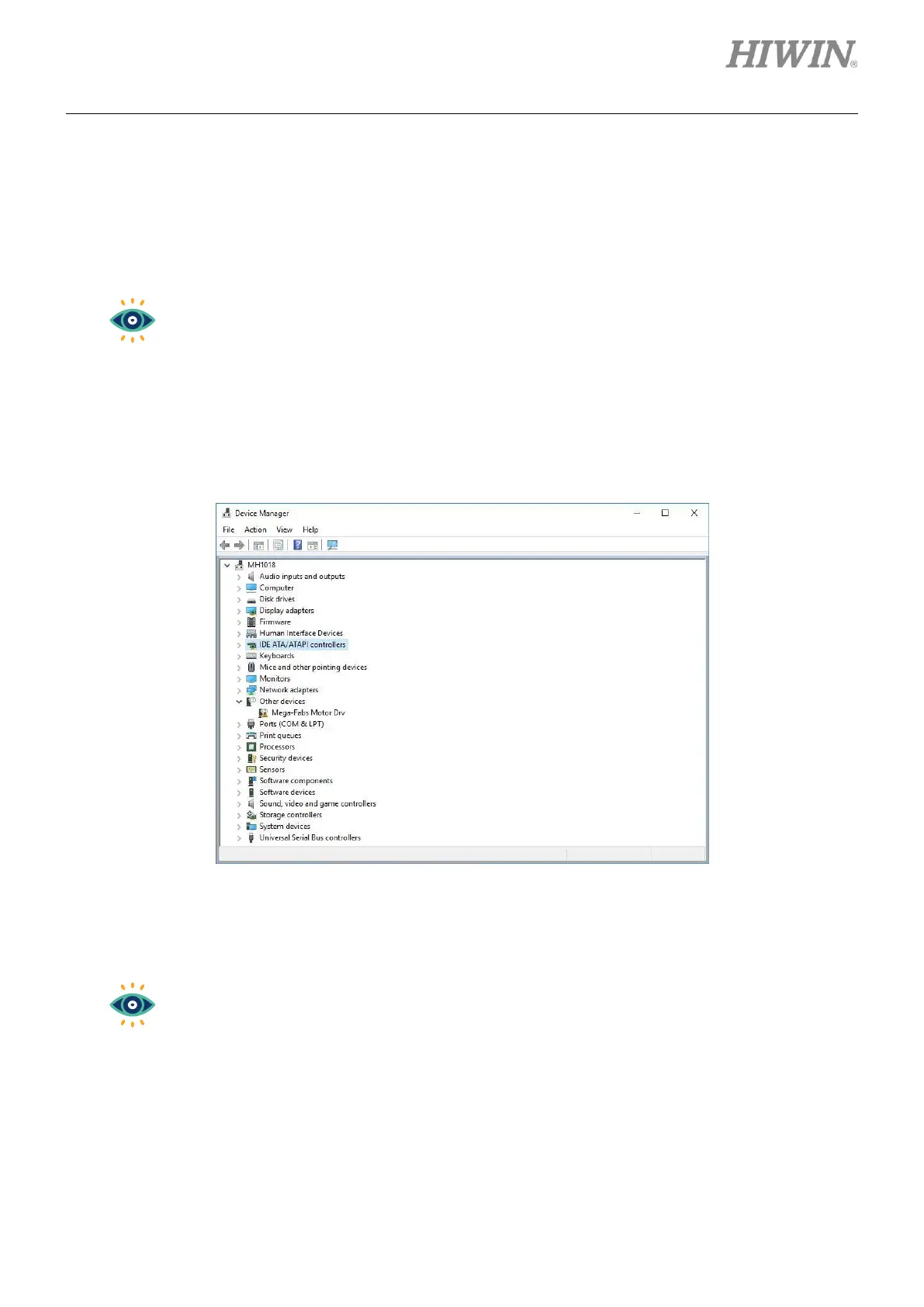E1 Series Servo Drive Thunder Software Operation Manual Install Thunder
HIWIN MIKROSYSTEM CORP. 2-11
2.4 Install USB driver
After installing Thunder, users must install USB driver for building the communication with servo drive.
Here takes Windows 10 operating system as an example to explain the way of installing USB driver.
Before installing USB driver, power on the servo drive and connect to PC via USB.
Follow the procedure below to install USB driver.
1. Open “Device Manager”.
Figure 2.4.1
2. After entering “Device Manager”, right-click Mega-Fabs device and select Update driver.
Before executing the update of driver, ensure if you have administrator authority. The update
of driver must be performed under administrator authority.