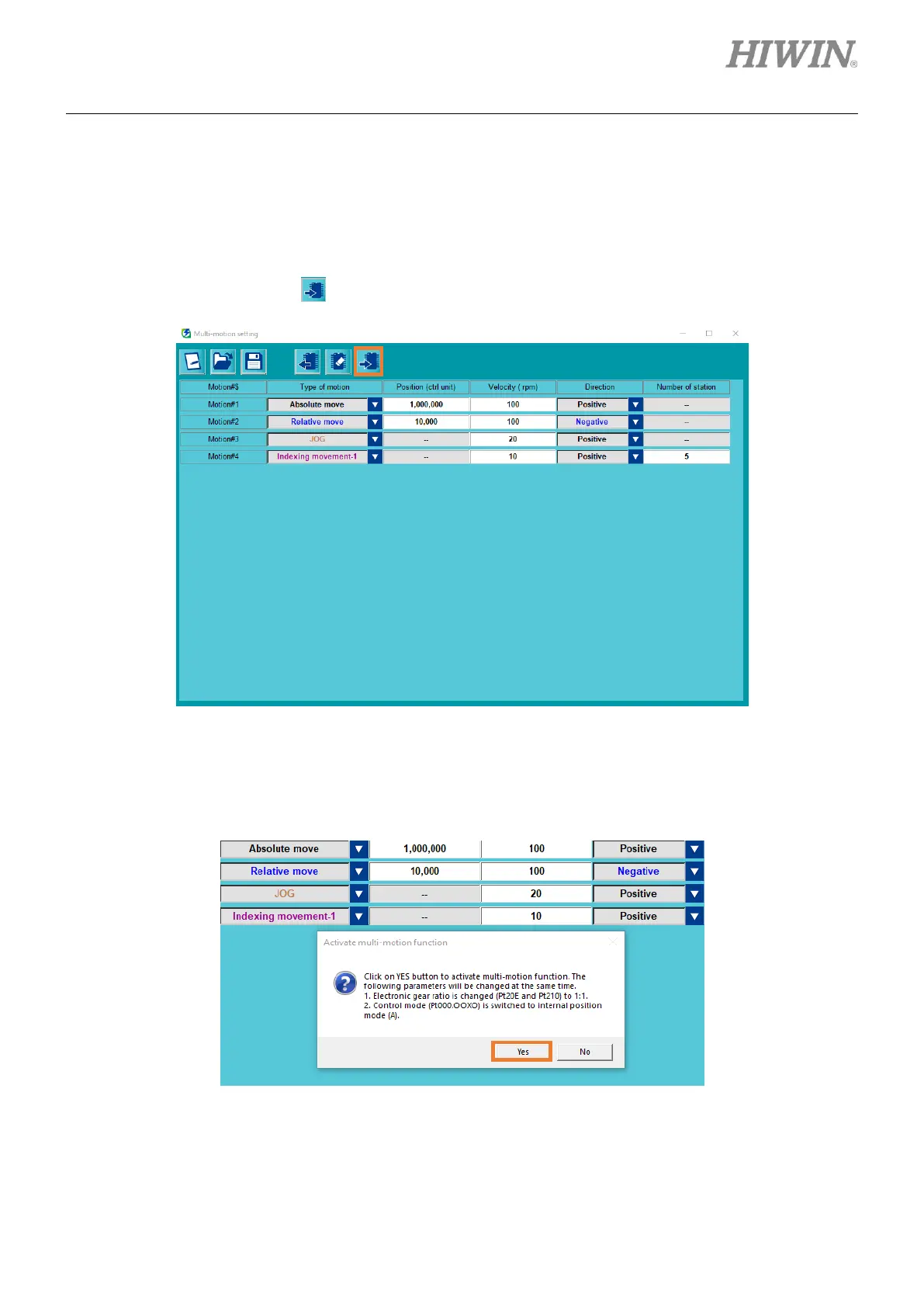E1 Series Servo Drive Thunder Software Operation Manual Advanced Functions
HIWIN MIKROSYSTEM CORP. 9-11
9.2.4 Send multi-motion parameters to servo drive and activate multi-motion
function
Follow the procedure below to save the set multi-motion parameters to servo drive and activate multi-
motion function.
1. Click “Send to drive” icon .
Figure 9.2.4.1
2. Read the message window and click Yes. At this time, the servo drive will automatically change
electronic gear ratio to 1:1 and control mode to Internal position mode.
Figure 9.2.4.2
