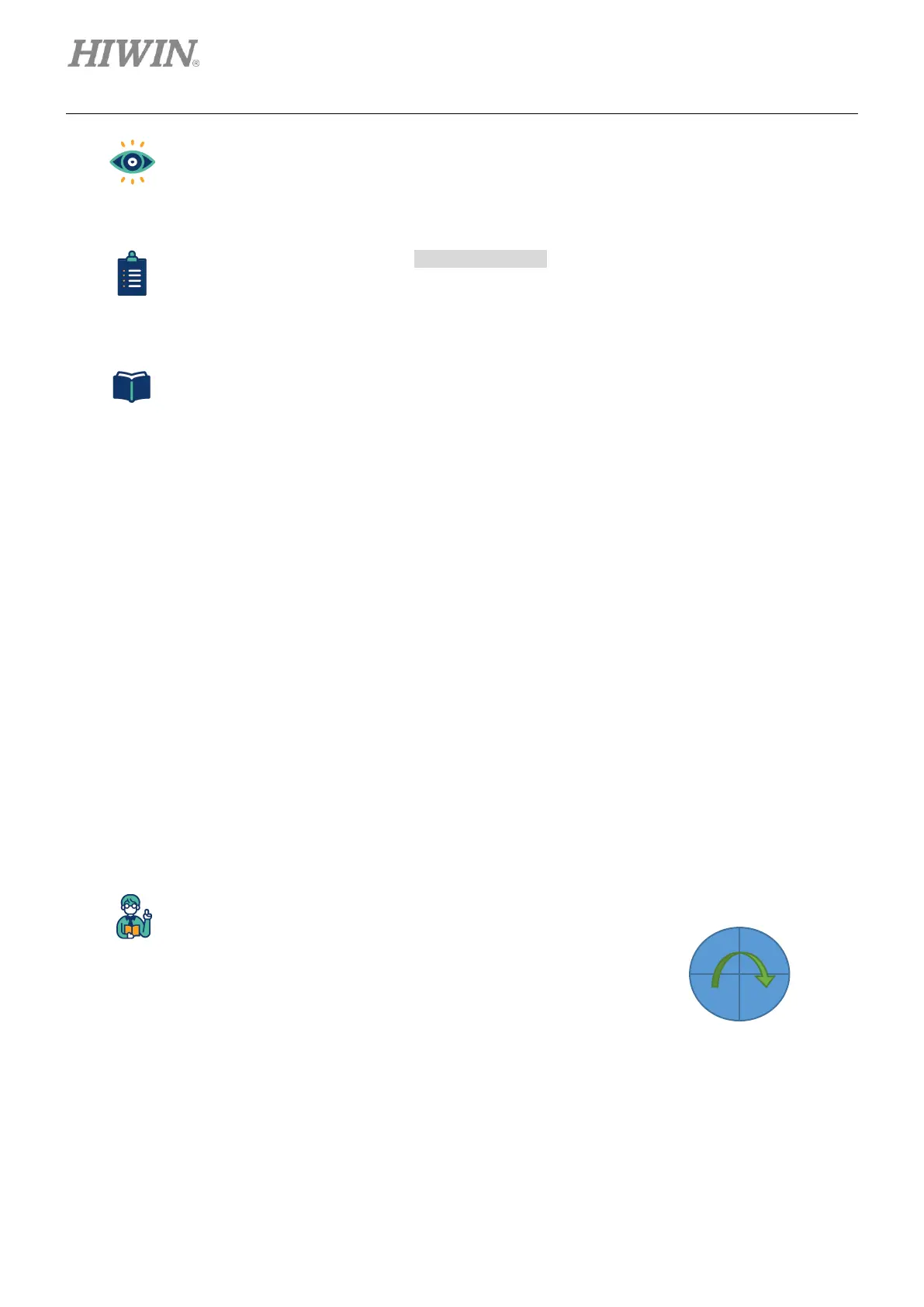(1) JOG is “high level trigger”, while others are “rising edge trigger”.
(2) Linear motor only supports Absolute move, Relative move, JOG, Homing and Customized
motion; it does not support Indexing movement.
(1) Absolute move: Move the motor to the position specified by users with the velocity and
direction specified by users.
(2) Relative move: Move the motor for a distance specified by users with the velocity and
direction specified by users.
(3) Indexing movement: The position of each station will be automatically calculated by the
number of station specified by users. After the command is triggered, the motor will move
to the next station with the velocity and direction specified by users.
(4) Indexing movement-1: If the motor is disabled and moved to other position during
indexing movement, the first command after the motor is re-enabled will move the motor
to the last target station.
(5) Indexing movement-2: If the motor is disabled and moved to other position during
indexing movement, the first command after the motor is re-enabled will move the motor
to the next station closest to the current position.
(6) Homing: If incremental encoder is used, its homing method is the same as the homing
method set in section 5.3.
(7) Customized motion: Users can edit motion process in user.pdl based on the example
format (refer to section 9.2.9). After the command is triggered, the motor will do the
movement based on the motion process designed by users.
Take four stations and 90 degrees movement as the motion
planning. When the servo drive receives the command and
moves the motor from 0 degree to 90 degrees, the motor is
disabled due to an error. During troubleshooting, the motor is
accidentally moved to the range between 90 to 180 degrees.
When the motor is re-enabled and the command is given:
◆ Indexing movement-1 will remember the last target station, so it will go back to 90
degrees.
◆ Indexing movement-2 will move to 180 degrees, the next station for the current position.