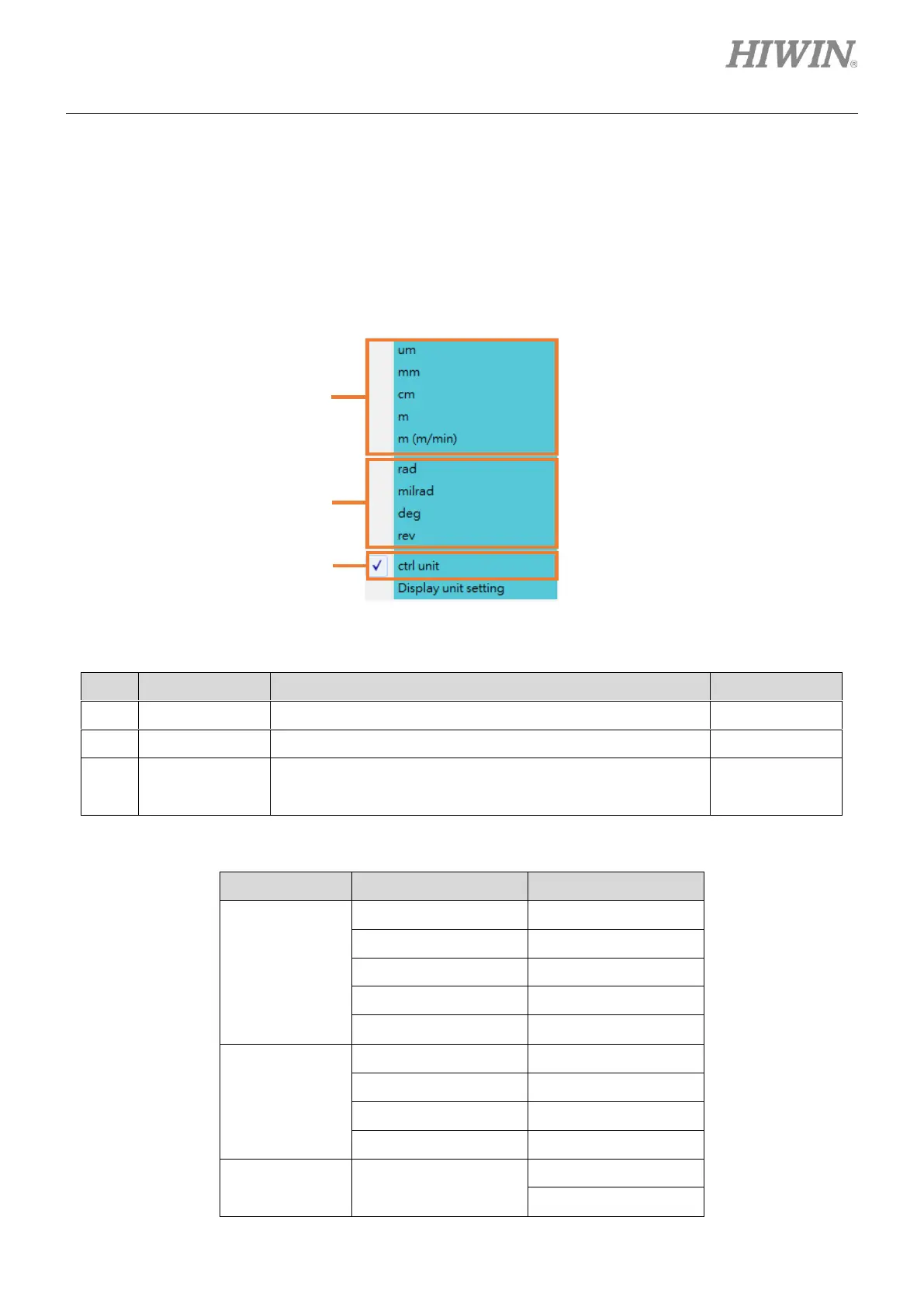E1 Series Servo Drive Thunder Software Operation Manual Basic Settings of Thunder Interface
HIWIN MIKROSYSTEM CORP. 10-3
10.2.2 Unit options
Display unit can be classified into three categories, linear unit, rotary unit and control unit. Control unit is
the basic unit defined by servo drive; linear unit and rotary unit are the derivative units generated by control
unit. For these two units, users must set the proportion of display unit conversion (refer to section 10.2.3)
in advance for selection. Display unit will simultaneously convert two physical quantities, position and
velocity. Refer to Table 10.2.2.2 for the converting names.
Figure 10.2.2.1
Table 10.2.2.1
