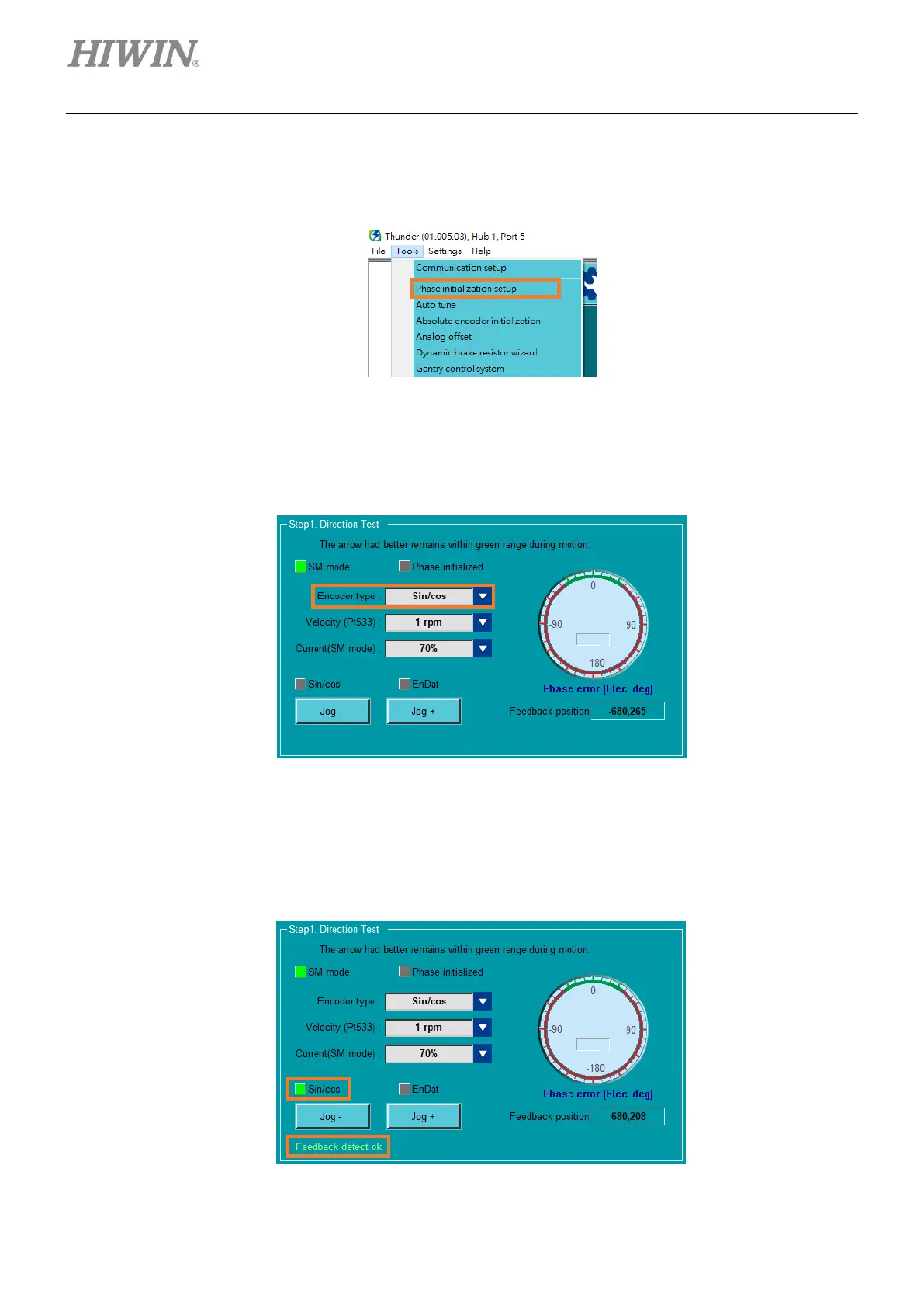Servo Drive Configuration E1 Series Servo Drive Thunder Software Operation Manual
4-86 HIWIN MIKROSYSTEM CORP.
◼ Double-signal encoder test
1. Select Tools in the menu bar, and click Phase initialization setup.
Figure 4.6.2.2.4
2. The default of encoder type is incremental encoder (sin/cos). Click Jog+ and Jog- to move the
motor for direction test.
Figure 4.6.2.2.5
3. During the motor moving process, observe the right-side Phase error (Elec. deg) pointer. Wait
until the pointer converges to a specific position, “Feedback detect ok” appears and the light
lights up in green.
Figure 4.6.2.2.6