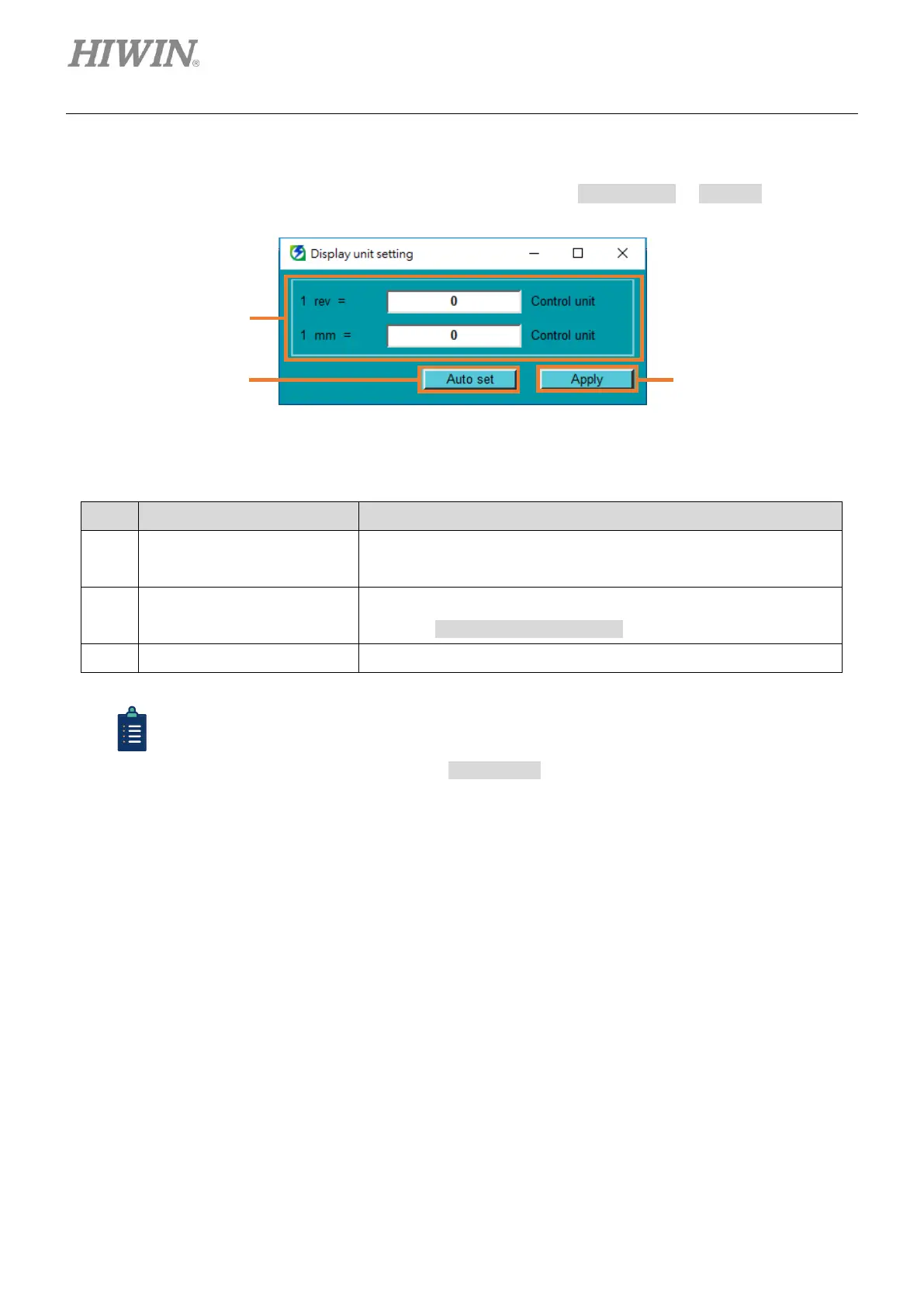Basic Settings of Thunder Interface E1 Series Servo Drive Thunder Software Operation Manual
10-4 HIWIN MIKROSYSTEM CORP.
10.2.3 Display unit setting
There are two ways to set the proportion of display unit conversion: User-defined or Auto set
Figure 10.2.3.1
Table 10.2.3.1
Setting for the proportion of
conversion
Users can set the proportion of display unit conversion.
The first line is for rotary unit; the second line is for linear unit.
The proportion of display unit conversion will be automatically set
based on Electronic gear ratio setting.
Activate the proportion of display unit conversion.
(1) If the proportion of conversion is 0, the corresponding unit options (Figure 10.2.2.1)
cannot be selected.
(2) After clicking Apply, perform Send to drive to avoid losing the settings after servo drive
is reset.