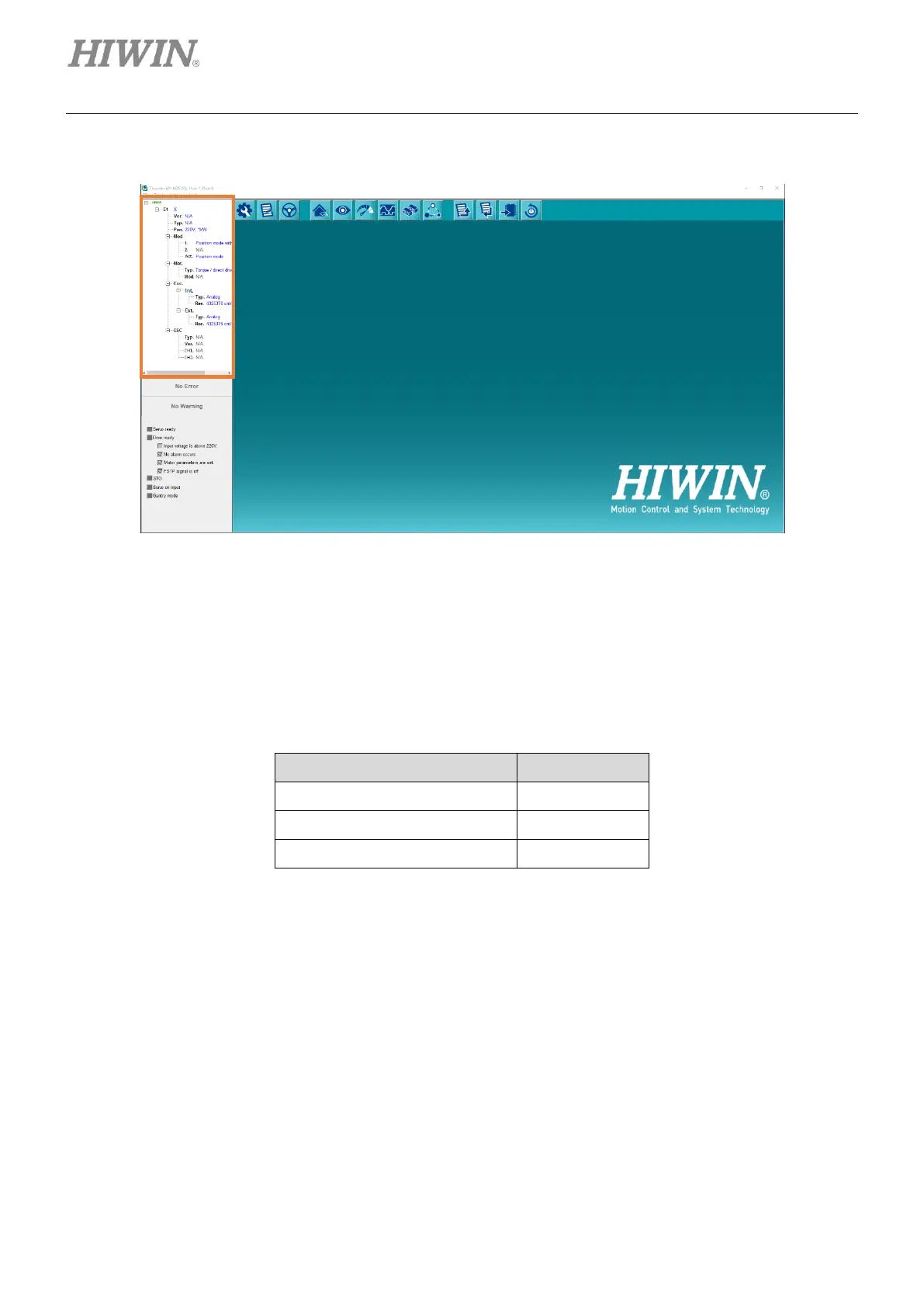Start Thunder E1 Series Servo Drive Thunder Software Operation Manual
3-6 HIWIN MIKROSYSTEM CORP.
5. If the system information is shown in the information column, it indicates USB connection succeeds.
Figure 3.2.2.5
3.2.3 Connect via mega-ulink
Users can perform single-axis connection or multi-axes connection via mega-ulink communication.
Thunder also provides the function of switching to different axis and modifying axis name.
Table 3.2.3.1
3.2.3.1 Multi-axes connection
Users can connect Thunder to servo drive via mega-ulink. Before doing the connection, ensure the servo
drive belongs to Fieldbus type mega-ulink model (ED1F-H), and connect the computer and servo drive’s
CN9-IN with network cable.
Users can connect servo drives in serial with network cable for multi-axes connection (up to 32 axes).