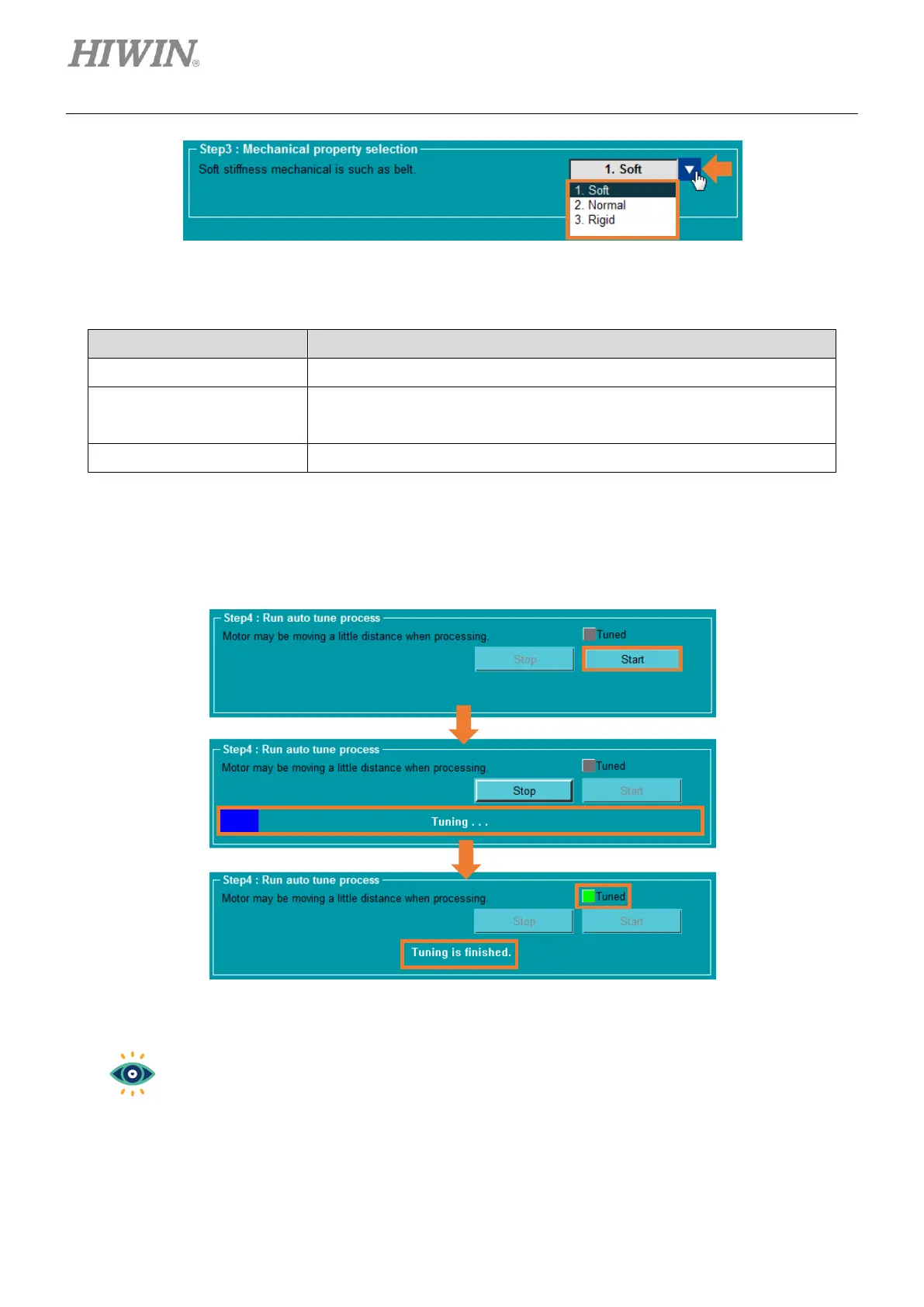Tuning E1 Series Servo Drive Thunder Software Operation Manual
6-8 HIWIN MIKROSYSTEM CORP.
Soft stiffness mechanical, such as belt.
Normal stiffness mechanical, such as ball screw or linear motor.
Select this when the mechanical stiffness is unknown.
Rigid stiffness mechanical, such as harmonic drive.
6. Click Start to start auto tune. During the process, the motor will slightly vibrate and produce sounds.
The window will also show the progress bar of “Tuning…”. When the window shows “Tuning is
finished”, auto tune is done, and Tuned will light up in green.
Figure 6.2.8
To stop auto tune procedure during motor tuning process, click Stop.
