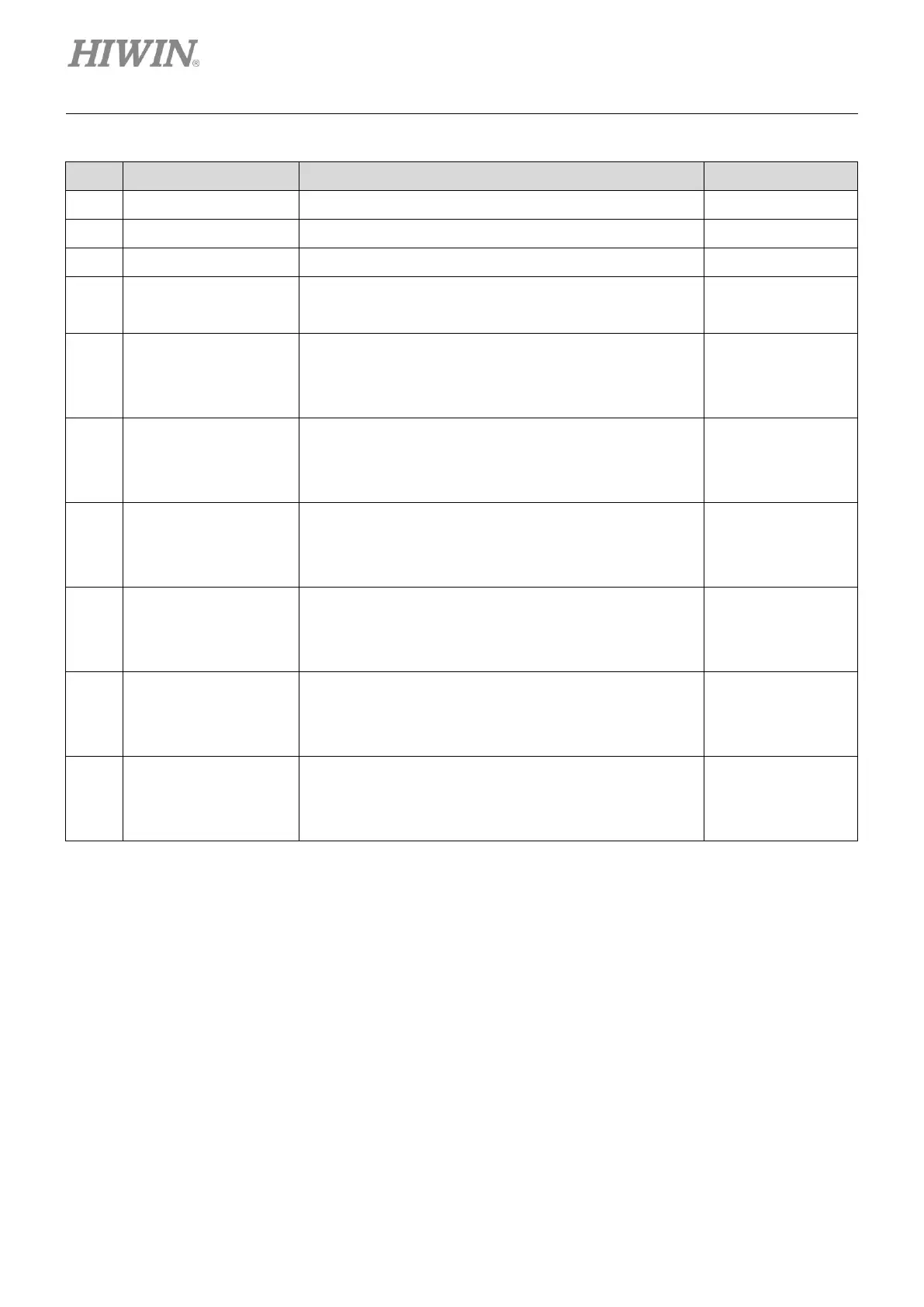Monitoring E1 Series Servo Drive Thunder Software Operation Manual
7-16 HIWIN MIKROSYSTEM CORP.
When it lights up in green, the servo dive is ready.
When it lights up in green, the motor is moving.
When it lights up in green, the motor reaches the position.
Display whether the motor is enabled. If it lights up in
green after the motor is enabled, servo is ready.
Rotation signal detection; when it lights up in green,
TGON signal is triggered.
section 8.1.7 in “E1
Series Servo Drive
User Manual”
Set positioning completion width (Pt522).
section 8.4.4 in “E1
Series Servo Drive
User Manual”
Set debounce time (Pt523).
section 8.4.4 in “E1
Series Servo Drive
User Manual”
Display the time when the command is sent to the
command ends.
section 8.4.4 in “E1
Series Servo Drive
User Manual”
Display the time when the command ends to the motor is
in-position.
section 8.4.4 in “E1
Series Servo Drive
User Manual”
Display the time when the motor starts moving to the
motor is in-position.
section 8.4.4 in “E1
Series Servo Drive
User Manual”
