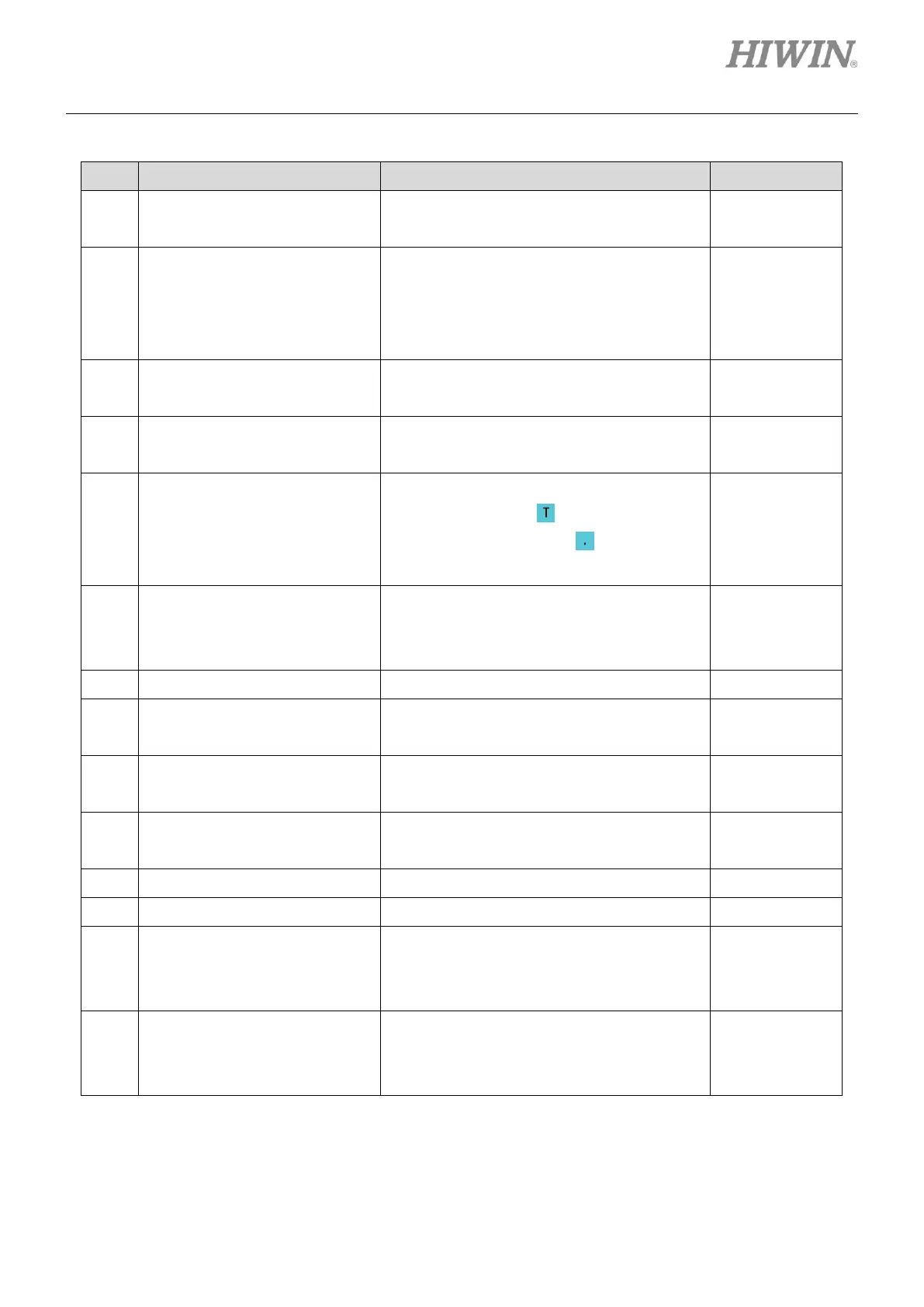E1 Series Servo Drive Thunder Software Operation Manual Monitoring
HIWIN MIKROSYSTEM CORP. 7-19
The waveform of monitoring item is displayed
here.
The scale will automatically change due to the
waveform in the display range. Users can
adjust the scale setting with button (12), (13)
and (14).
Users can select the desired monitoring item
with the drop-down menu.
section 7.5.1
section 7.5.7
Start scope with pre defined
variables/scenarios
Set the monitoring items in channel 1 and
channel 2 as the default.
Users can set “Scope” window to the top.
If the button displays , the window is on the
top. If the button displays , the window is
not on the top.
Fix range/Auto range setup
(Adjust the size of waveform
display scale)
Users can set the maximum and the minimum
value of waveform display scale.
Users can adjust the grid light of Scope.
Set number of scope channels
Users can set the number of channels
monitored by Scope.
Start or pause waveform
monitoring
Users can start or pause waveform
monitoring.
Open real-time data collection
window
Users can open “Real-time data collection”
window.
Click the button to close “Scope” window.
Click the button to fix the current scale range.
Fit graph to window dynamically
Click the button to make the scale
automatically change due to the waveform in
the display range.
Fit graph to window dynamically
+ clip
Click the button to make the scale
automatically change due to the maximum
and the minimum value of waveform.