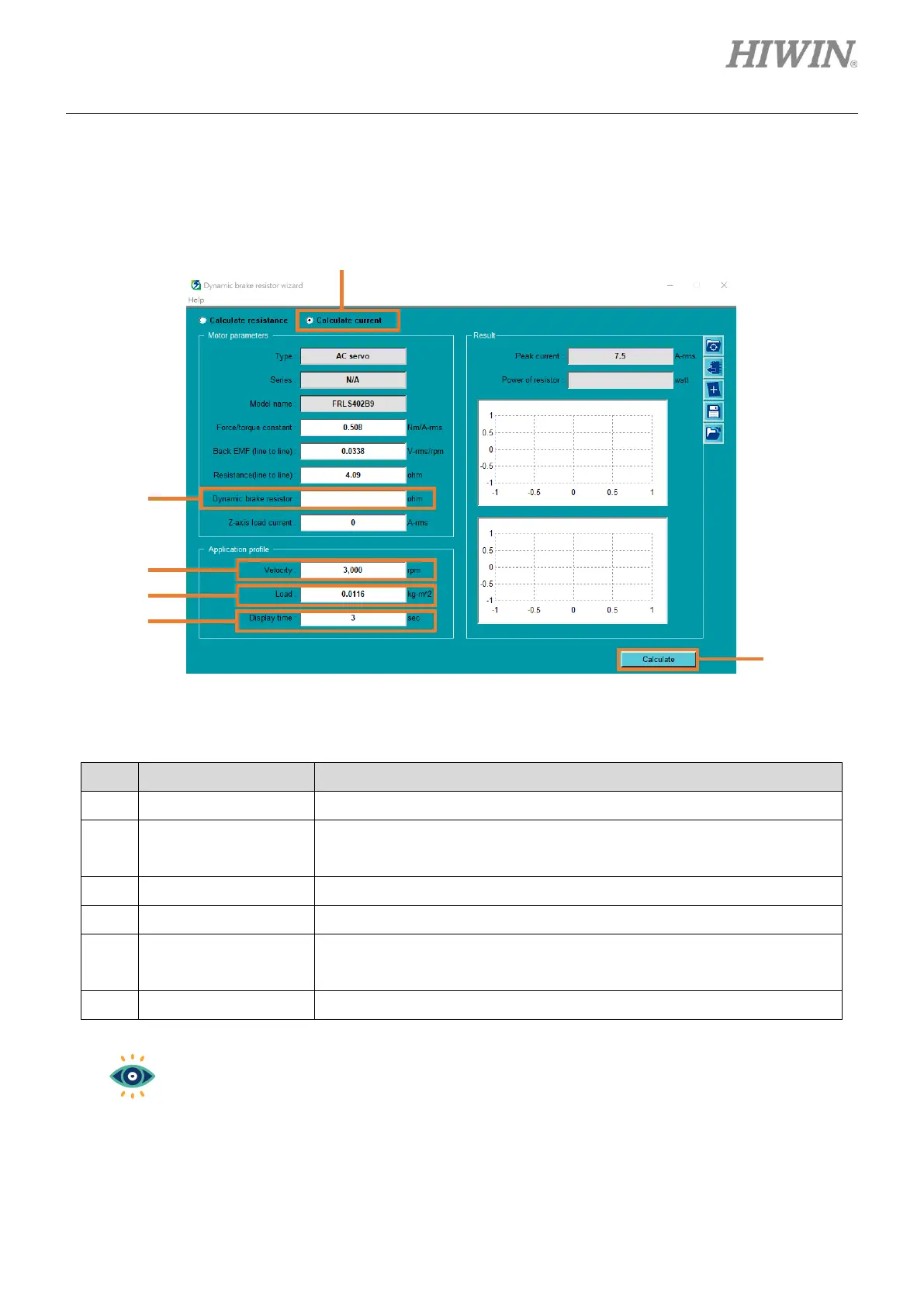E1 Series Servo Drive Thunder Software Operation Manual Advanced Functions
HIWIN MIKROSYSTEM CORP. 9-49
◆ Calculate current
Fill in application parameters and the resistance of dynamic brake to be calculated based on
performance requirement to check if the resistance is suitable.
Figure 9.8.3.2
Table 9.8.3.2
Select Calculate current.
Resistance of dynamic
brake
Fill in the resistance of dynamic brake to be calculated.
Fill in the maximum moving velocity of the system based on actual situation.
Fill in the load of the system based on actual situation.
It is display time for the simulated trends on the right side. Users can fill in
the time to be observed.
After parameters setting is done, click Calculate to get the peak current.
If the simulated trends from deceleration to stop cannot be fully displayed, users must increase
the value of “Display time” and click Calculate again.
