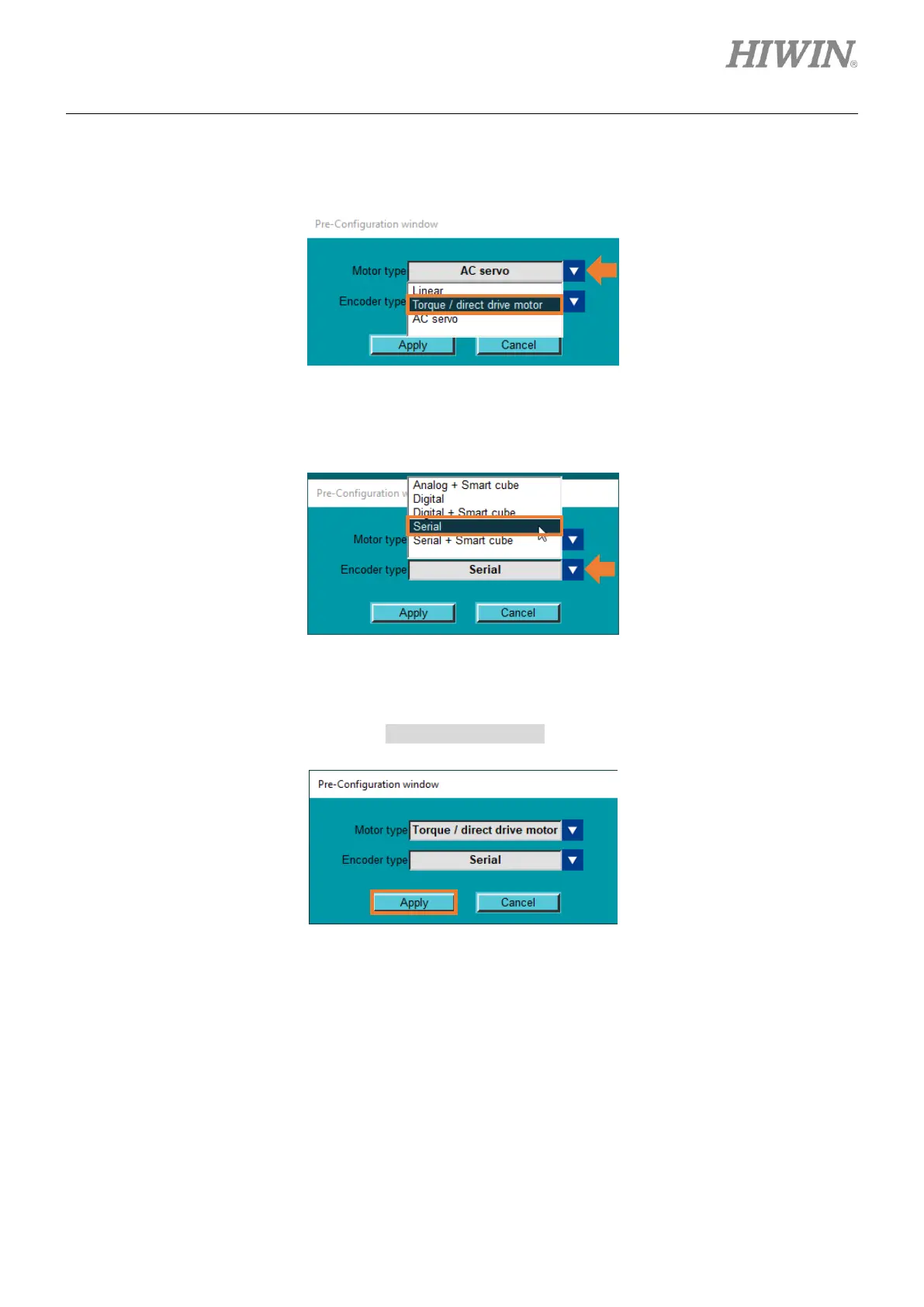3. After servo drive is power cycled, “Pre-Configuration” window will show up. Select Torque / direct
drive motor for motor type.
Figure 11.1.2.3
4. Select Serial for encoder type.
Figure 11.1.2.4
5. After the selection, click Apply to complete pre-configuration function setting. At this time, servo drive
will be power cycled. After that, go to Configuration Wizard to continue setting servo drive.
Figure 11.1.2.5
6. Click “Open Configuration Wizard” icon in the toolbar to open “Configuration Wizard” window.
