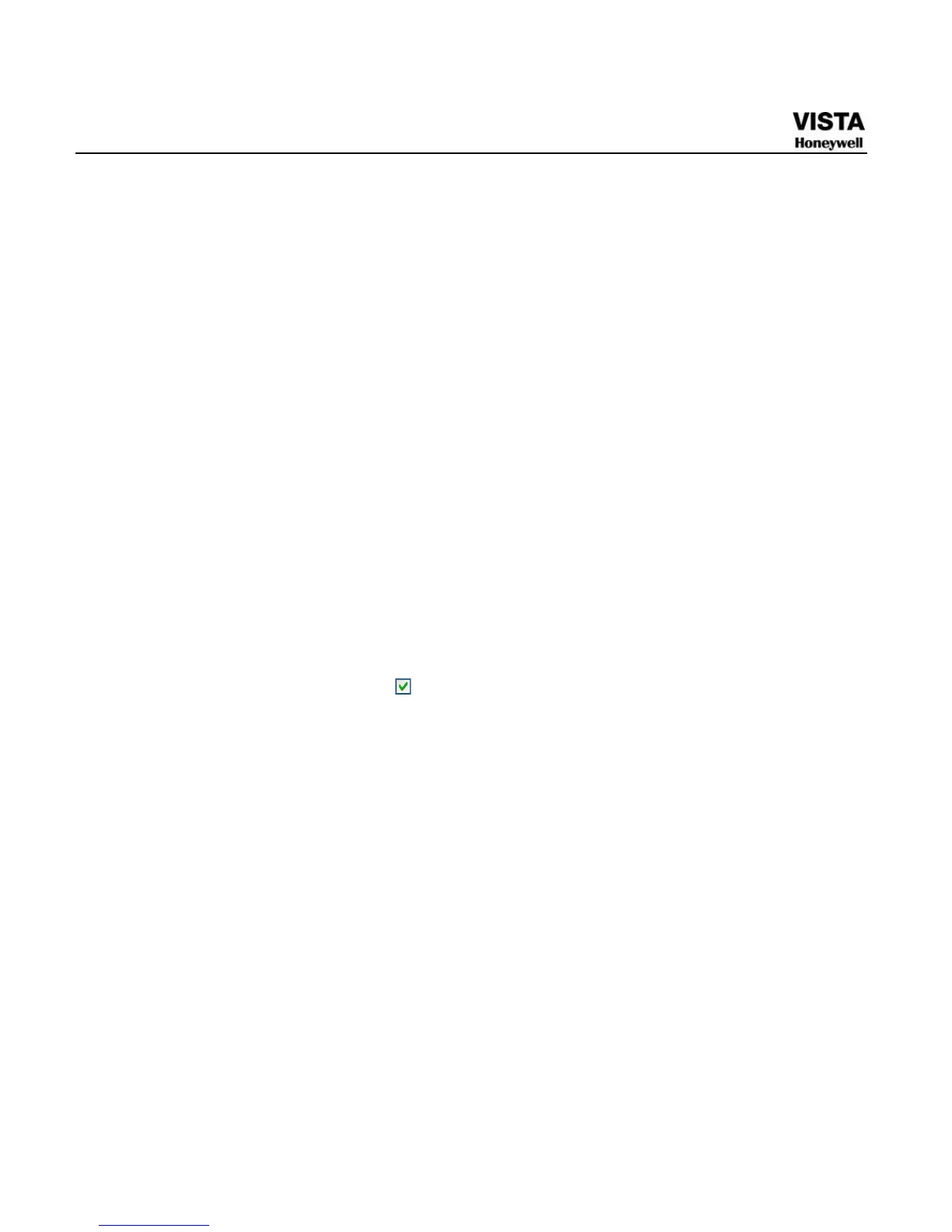89
Private DDNS function shall work with special DDNS server and special
Professional Surveillance Software (CADVR-CS).
UPNP
The UPNP protocol is to establish a mapping relationship between the
LAN and the WAN. Please input the router IP address in the LAN in
756HFigure 5-9. Double click the UPNP item in 757HFigure 5-9, you can see the
following interface. See
758HFigure 5-16.
z UPNP on/off :Turn on or off the UPNP function of the device.
z Status: When the UPNP is offline, it shows as “Unknown”. When the
UPNP works it shows “Success”
z Router LAN IP: It is the router IP in the LAN.
z WAN IP: It is the router IP in the WAN.
z Port Mapping list: The port mapping list here is the one to one
relationship with the router’s port mapping setting.
z Enable Switch : :It shows that the function of port mapping is
enabled in this port.
z List:
Service name:Defined by user.
Protocol: Protocol type
Internal port:Port that has been mapped in the router.
External port:Port that has been mapped locally.
z Default: UPNP default port setting is the HTTP, TCP and UDP of the
DVR.
z Add to the list: Click it to add the mapping relationship.
z Delete: Click it to remove one mapping item.
