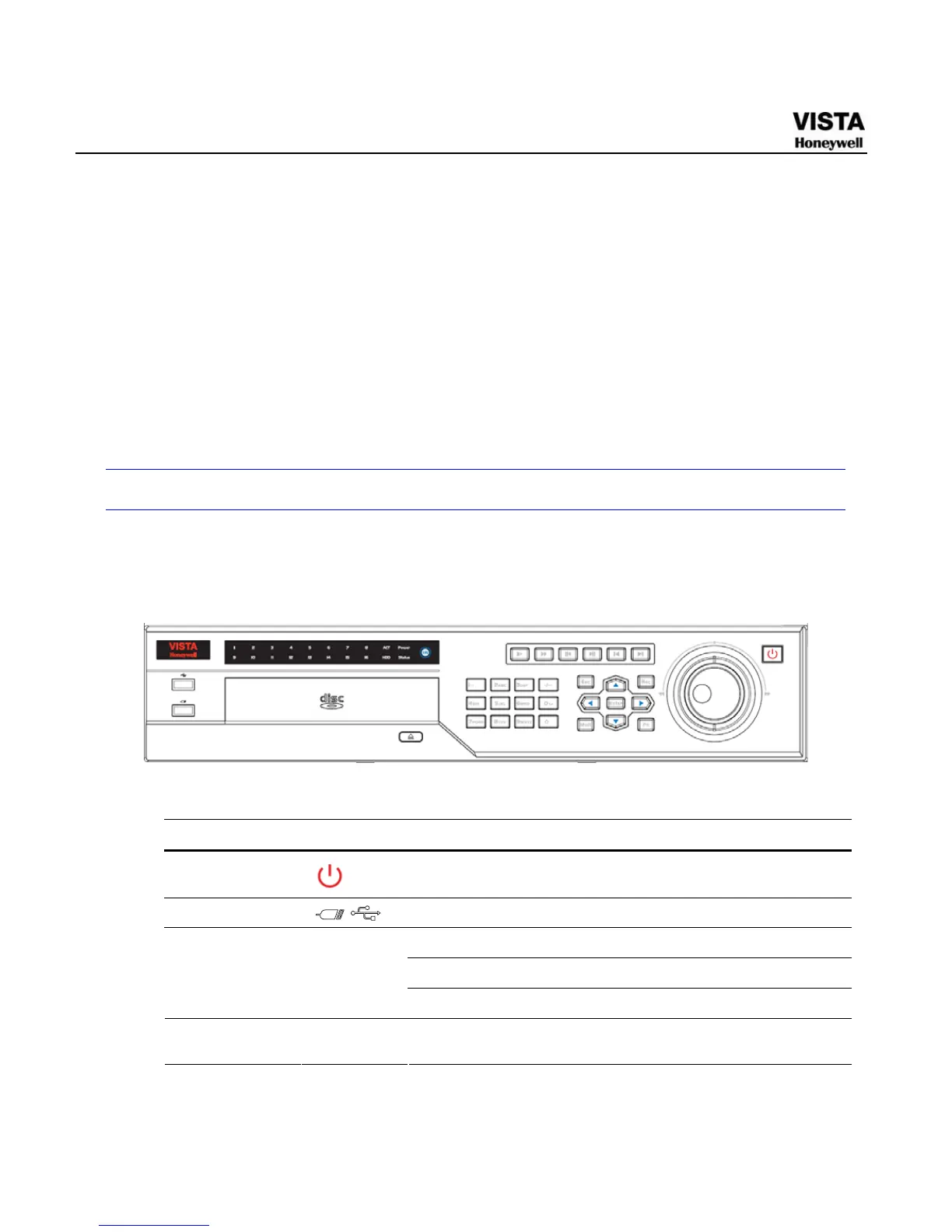5
2 Overview and Controls
This section provides information about front panel and rear panel.
When you install this series DVR for the first time, please refer to this
part first.
Front Panel
The front panel is shown as in 667HFigure 2- 1
Figure 2- 1 The Front Panel of CADVR-04D
Please refer to the following sheet for front panel button information.
Name Icon Function
Power button
Power button, press this button for three seconds to boot up or
shut down DVR.
USB port
To connect USB storage device, USB mouse.
Input numbers and letters, press “10” to input 0
In live view, display a corresponding channel in full screen
Numeric keys
1-16 A-Z
In playback, switch to records of the corresponding channel
Up
Down
S T
Activate current control, modify setup, and then move up and
down.
