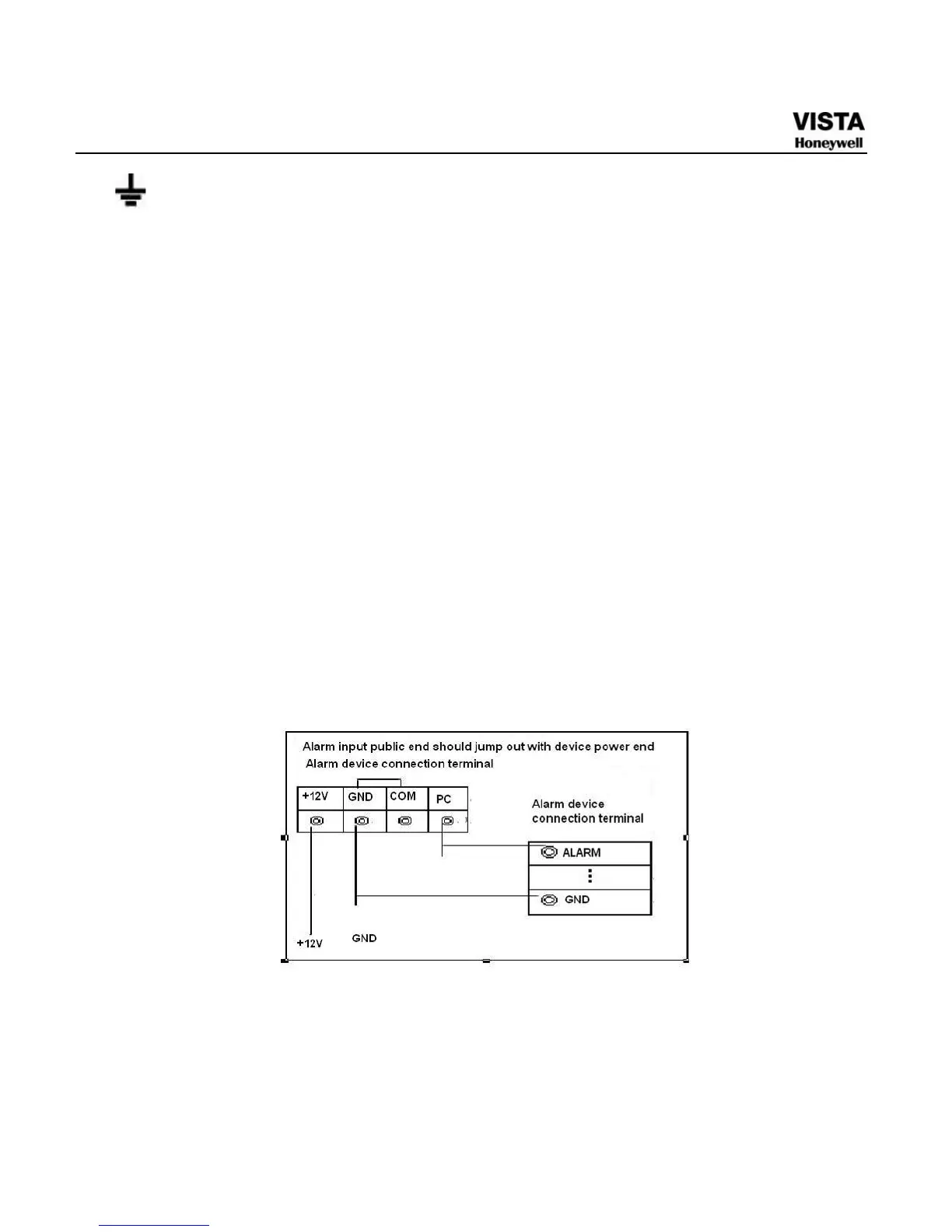24
Earth cable.
485 A/B 485 communication port. They are used to control devices such as
PTZ. Please parallel connect 120TΩ between A/B cables if there
are too many PTZ decoders.
Alarm Input Port
Please refer to the following sheet for more information.
z Normal open or Normal close type.
z Please parallel connect COM end and GND end of the alarm
detector (Provide external power to the alarm detector).
z Please parallel connect the Ground of the DVR and the ground of
the alarm detector.
z Please connect the NC port of the alarm sensor to the DVR alarm
input(ALARM)
z Use the same ground with that of DVR if you use external power to
the alarm device.
Figure 3- 7 Alarm Input
