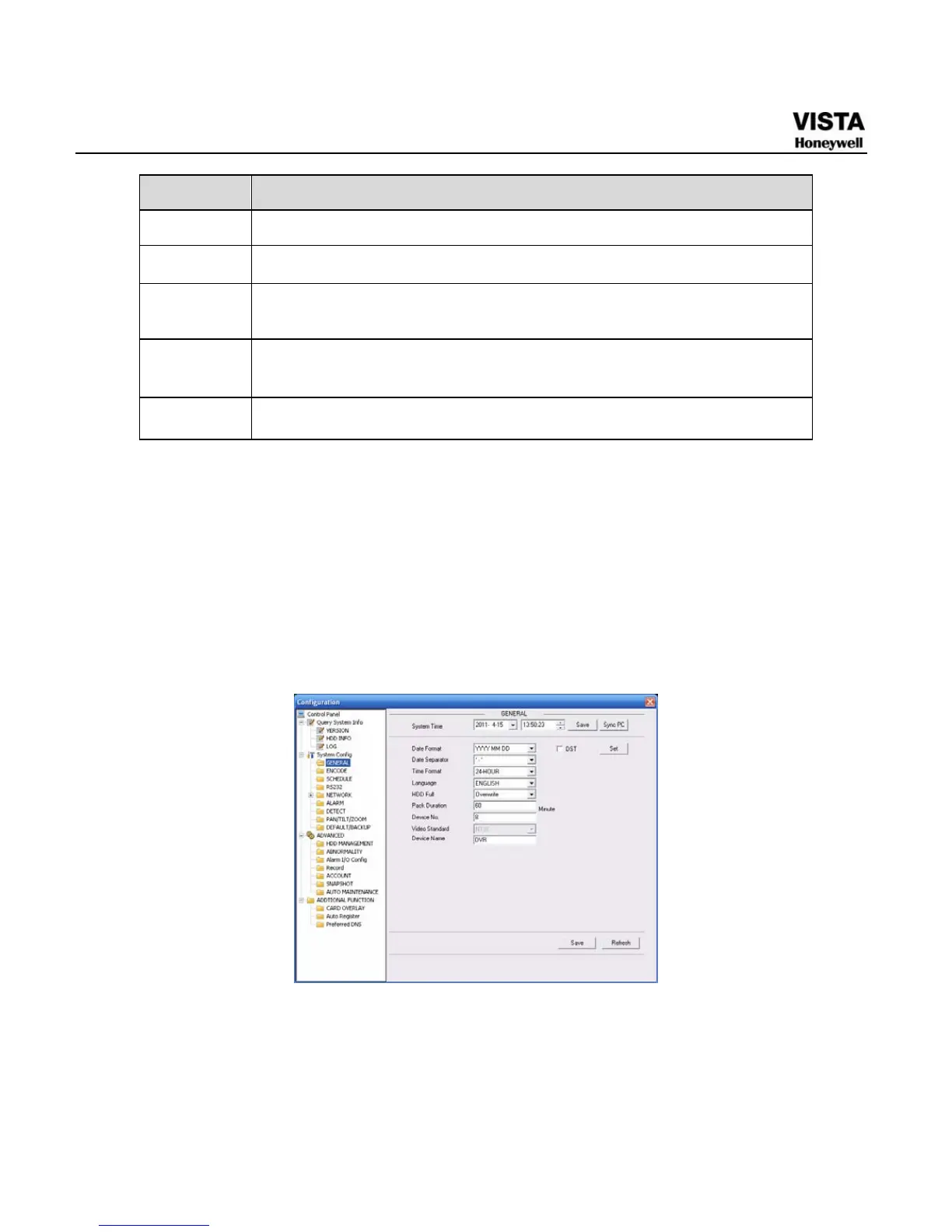150
Parameter Function
Start time
Please input start time here.
End time
Please input the end time here.
Clear You can click this button to delete all displayed log files. Please note
system does not support clear by type.
More
details
Select one item and click this button, you can view the detailed log
information.
Backup
You can click this button to backup log files to current PC.
System Configuration
Please click save button to save your current setup.
General Setup
Here you can set system time, record length, video format and etc. See
X453H453H453HFigure 7-23X.
Figure 7- 22 General Setup Menu
