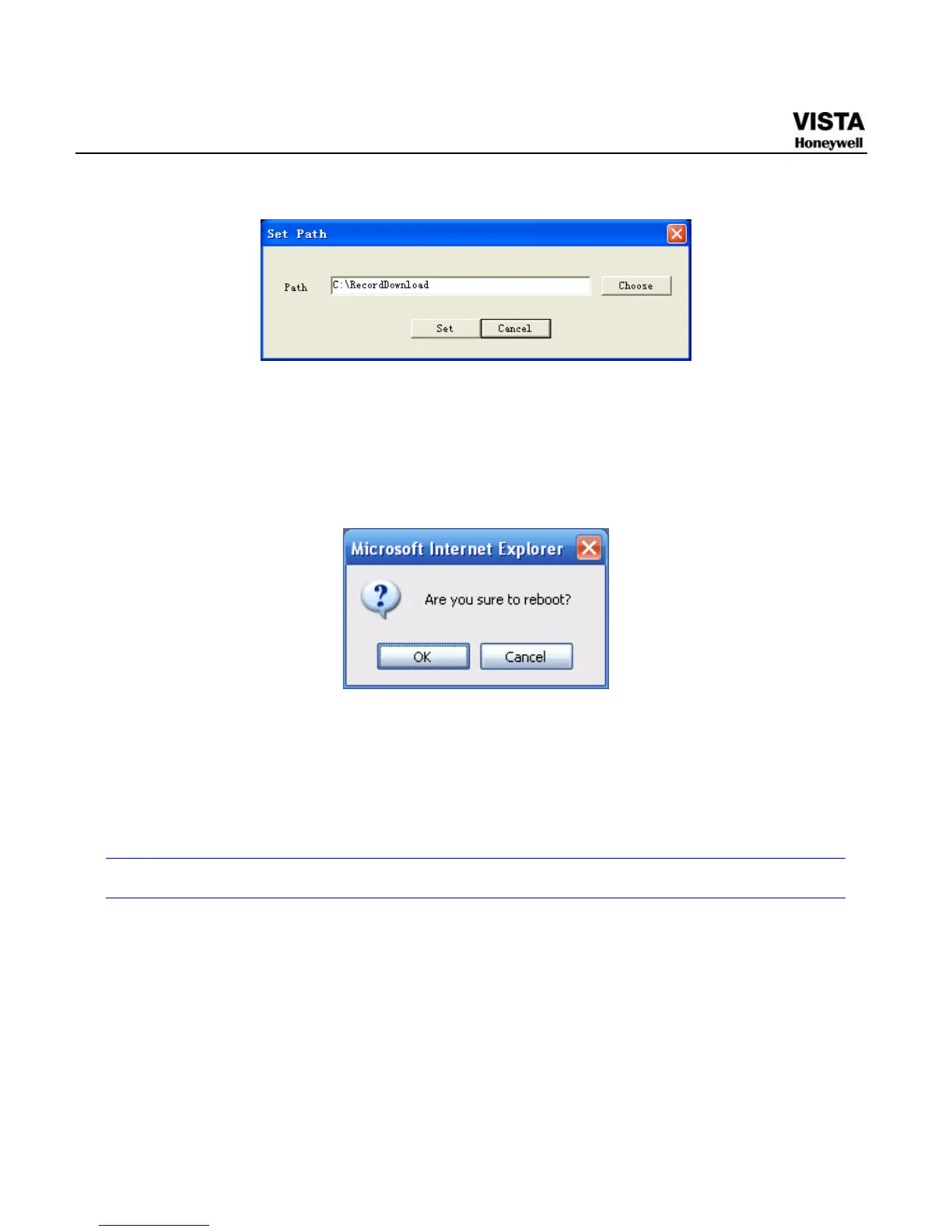147
Figure 7- 16 Path Setup Menu (for Record)
Click reboot button, system pops up the following dialogue box. See
Figure 7-18,
Please click OK to reboot.
Figure 7- 17 Reboot Dialog
If there is local use logged in the system menu, or the Web logged in
user has no right to reboot the device system pops up a dialogue box to
alert you.
Configure
System Information
Version Information
Here you can view device hardware feature and software version
information. See
X449H449H449HFigure 7-19X.
