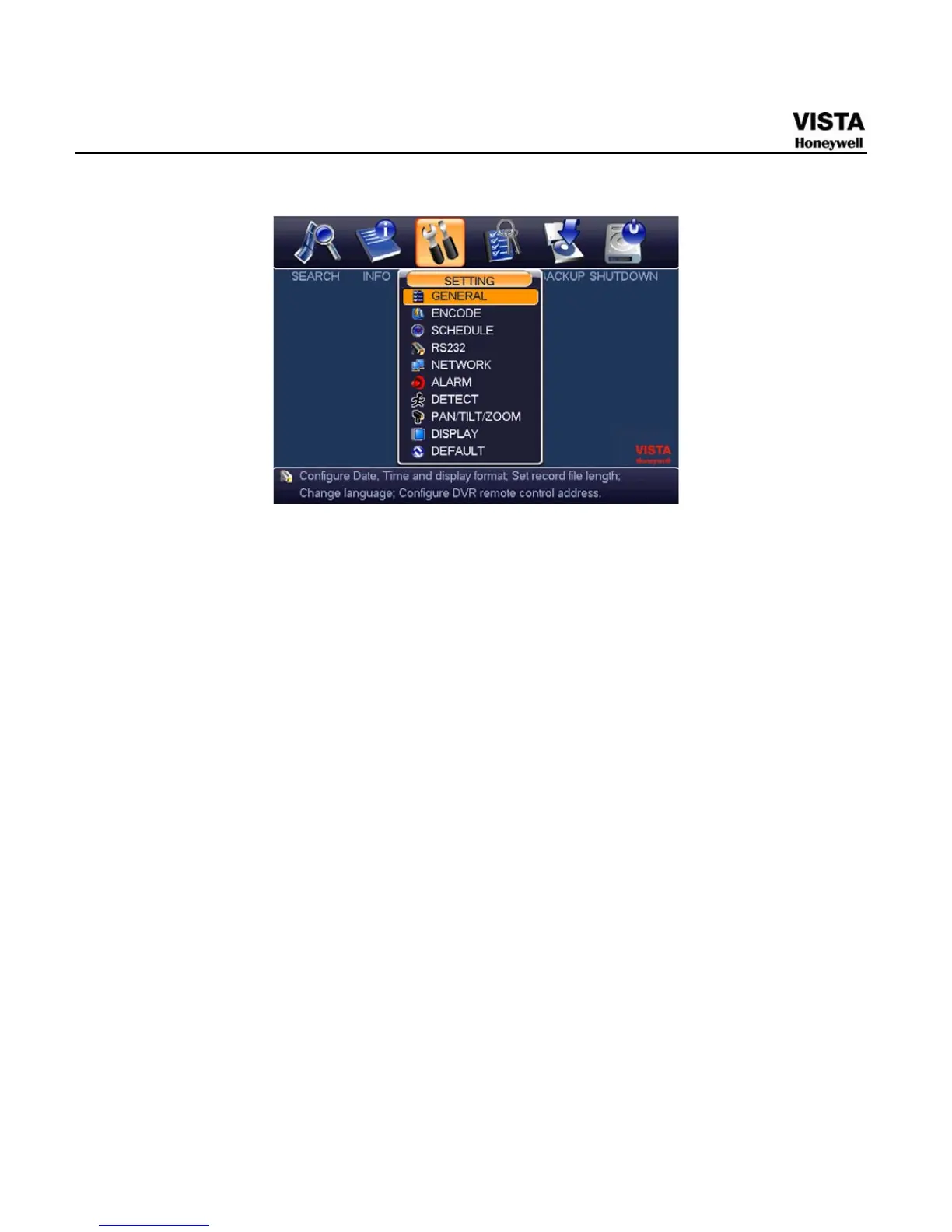75
Figure 5-2 Setting
General
General setting includes the following items. See X357H357H357HFigure 5-3X.
z System time: Here is for you to set system time
z Date format: There are three types: YYYYY-MM-DD: MM-DD-YYYYY or
DD-MM-YYYY.
z Date separator: There are three denotations to separate date: dot,
beeline and solidus.
z DST: Here you can set DST time and date. Please enable DST function
and then click set button. You can see an interface is shown as in
744HFigure
5-4
. Here you can set start time and end time by setting corresponding
week setup. In
745HFigure 5-4, enable date button, you can see an interface
is shown as in Figure 5-5. Here you can set start time and end time by
setting corresponding date setup.
z Time format: There are two types: 24-hour mode or 12-hour mode.
z Language: System supports various languages: Chinese (simplified),
Chinese (Traditional), English, Italian, Japanese, French, Spanish (All
