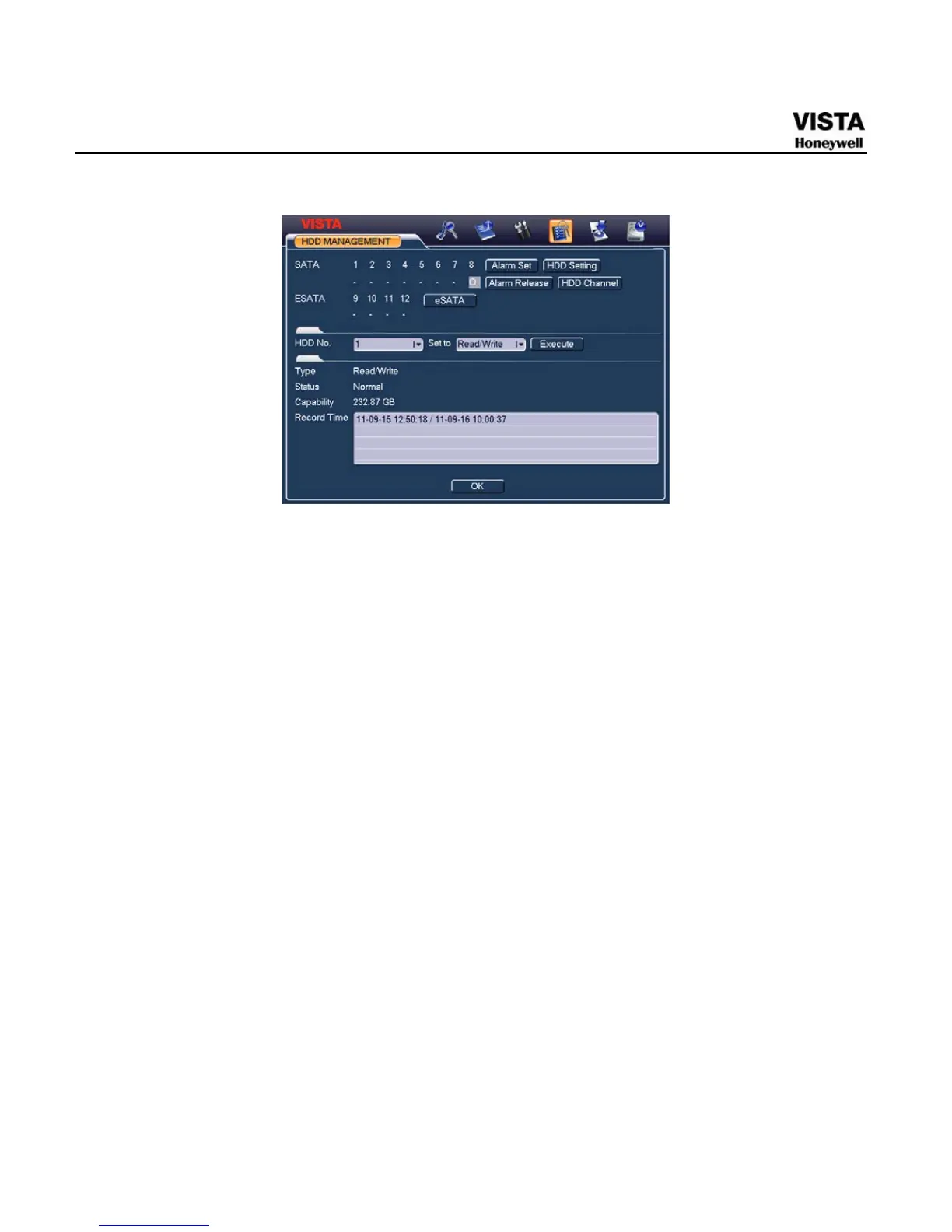44
Figure 4-14 redundancy setup
Playback or search in the redundant disk.
There are two ways for you to playback or search in the redundant
disk.
z Set redundant disk(s) as read-only disk or read-write disk (Main
menu->Advanced->HDD management). See
689HFigure 4-14.System
needs to reboot to get setup activated. Now you can search or
playback file in redundant disk.
z Dismantle the disk and play it in another PC.
Snapshot
Schedule Snapshot
In Encode interface, click snapshot button to input snapshot mode,
size, quality and frequency.
In General interface please input upload interval.
In Schedule interface, please enable snapshot function.
Please refer to the following figure for detailed information. See
690HFigure 4-15
