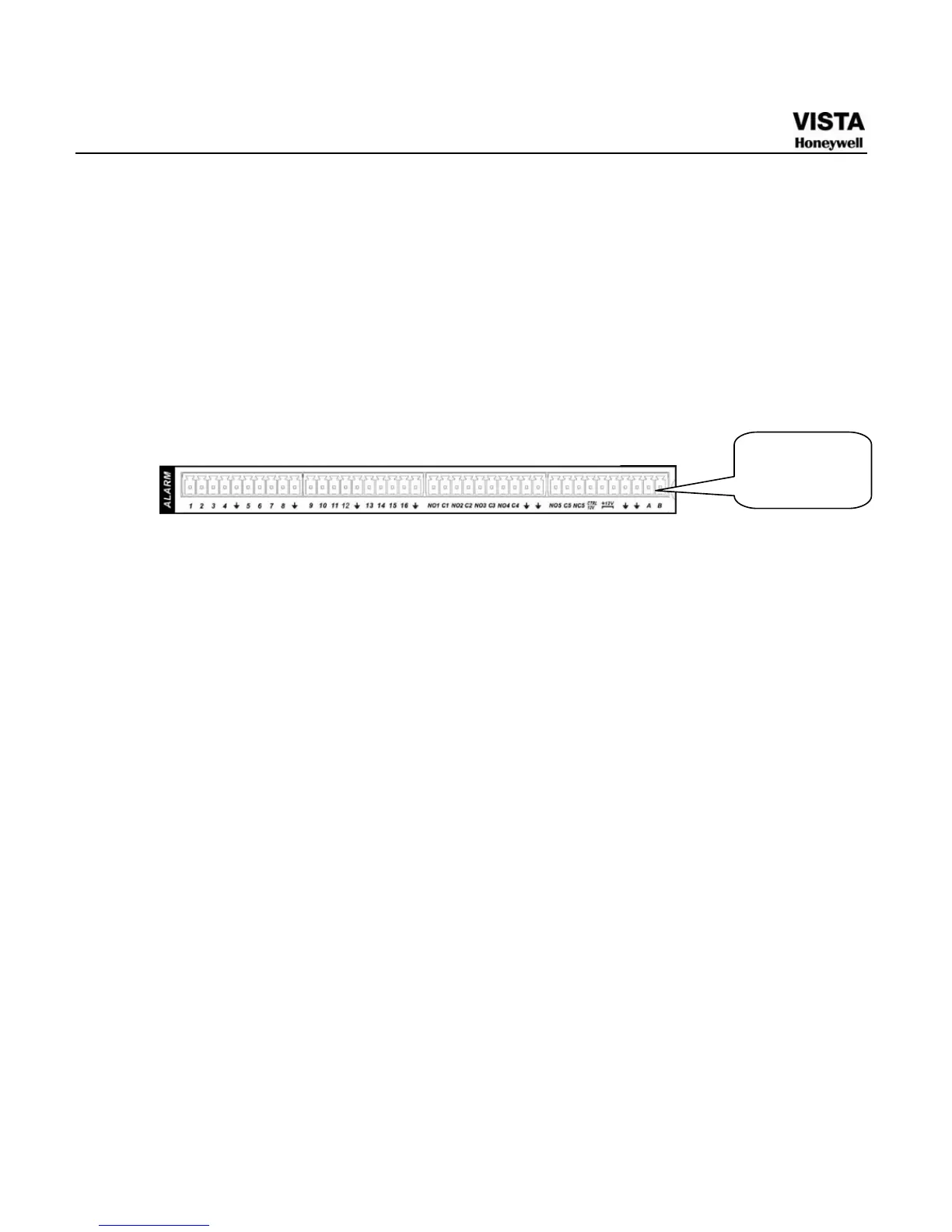23
Alarm Input and Output Details
You can refer to the following sheet and X288H288H288HFigure 3-6X for alarm input and
output information.
Important
Please refer to the specifications for the alarm input and output
channel amount. Do not merely count the alarm input and out
channel amount according to the ports on the rear panel.
Figure 3- 6. Alarm Input and Output
You can refer to the following sheet and 671HFigure 3- 6 for alarm input and
output information.
In the first line,
from the left to the
right,: 1,2,3,
4,5,6,7,8,
9,10,11,12,
13,14,15,16
ALARM 1 to ALARM 16. The alarm becomes active in low
voltage.
In the first line after
the number 1-16,
from the left to the
right:
NO1 C1,
NO2 C2,
NO3 C3,
NO4 C4,
NO5 C5 NC5
The first four are four groups of normal open activation output
(on/off button)
NO5 C5 NC5 is a group of NO/NC activation output (on/off
button)
CTRL 12V Control power output. You need to close the device power to
cancel the alarm.
+12V It is external power input. Need the peripheral equipment to
provide +12V power (below 1A).
AB cable
connection
