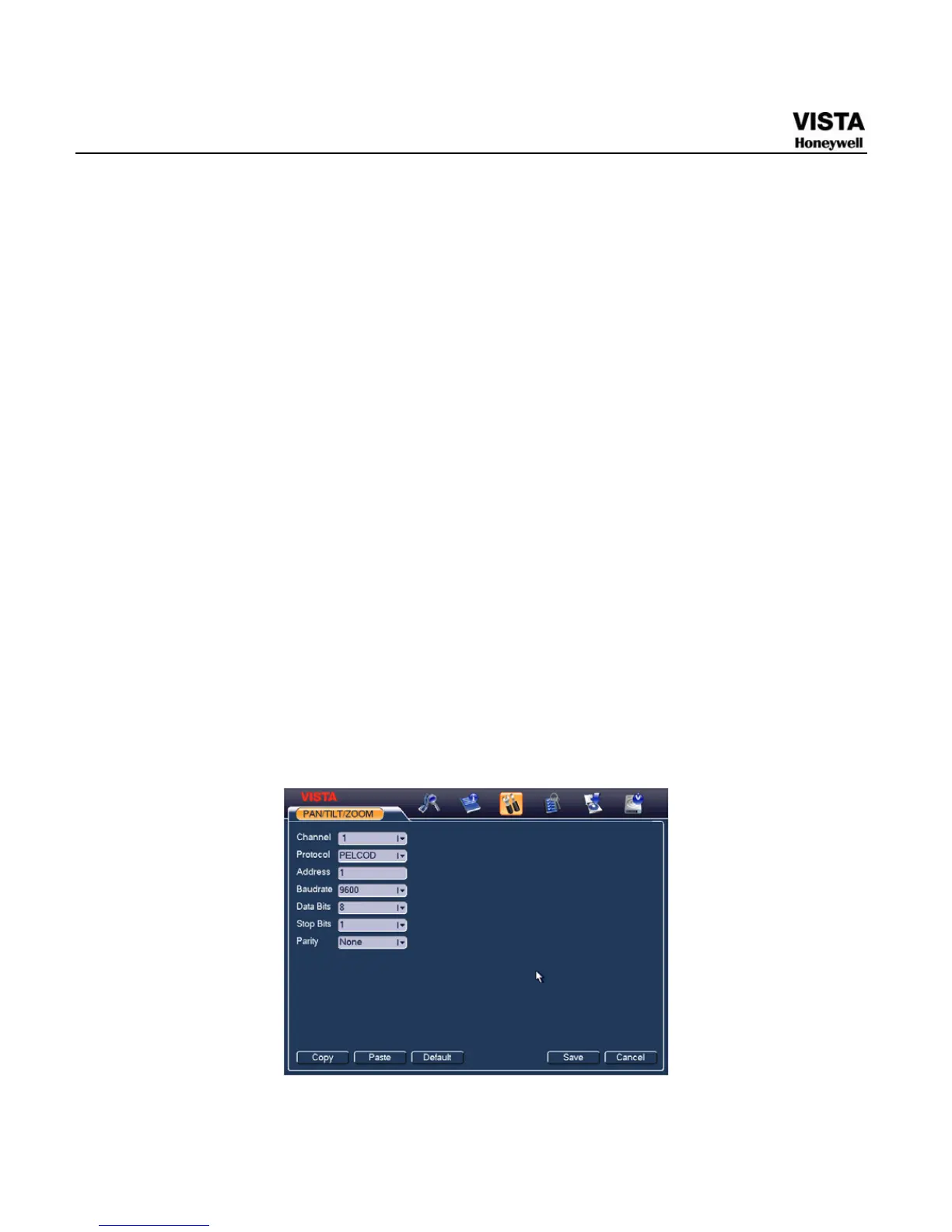62
PTZ Setup
Note: The camera video should be in the current screen. Before
setup, please check the following connections are right:
z PTZ and decoder connection is right. Decoder address setup is
right.
z Decoder A (B) line connects with DVR A (B) line.
Boot up the DVR, input user name and password.
In the main menu, click setting, and then click Pan/Tilt Control button.
The interface is shown as in
715HFigure 4-34. Here you can set the
following items:
z Channel: select the current camera channel.
z Protocol: select corresponding PTZ protocol(such as PELCOD)
z Address: default address is 1.
z Baud rate: select corresponding baud rate. Default value is 9600.
z Data bits: select corresponding data bits. Default value is 8.
z Stop bits: select corresponding stop bits. Default value is 1.
z Parity: there are three options: odd/even/none. Default setup is
none.
Figure 4-34 PTZ Setting
