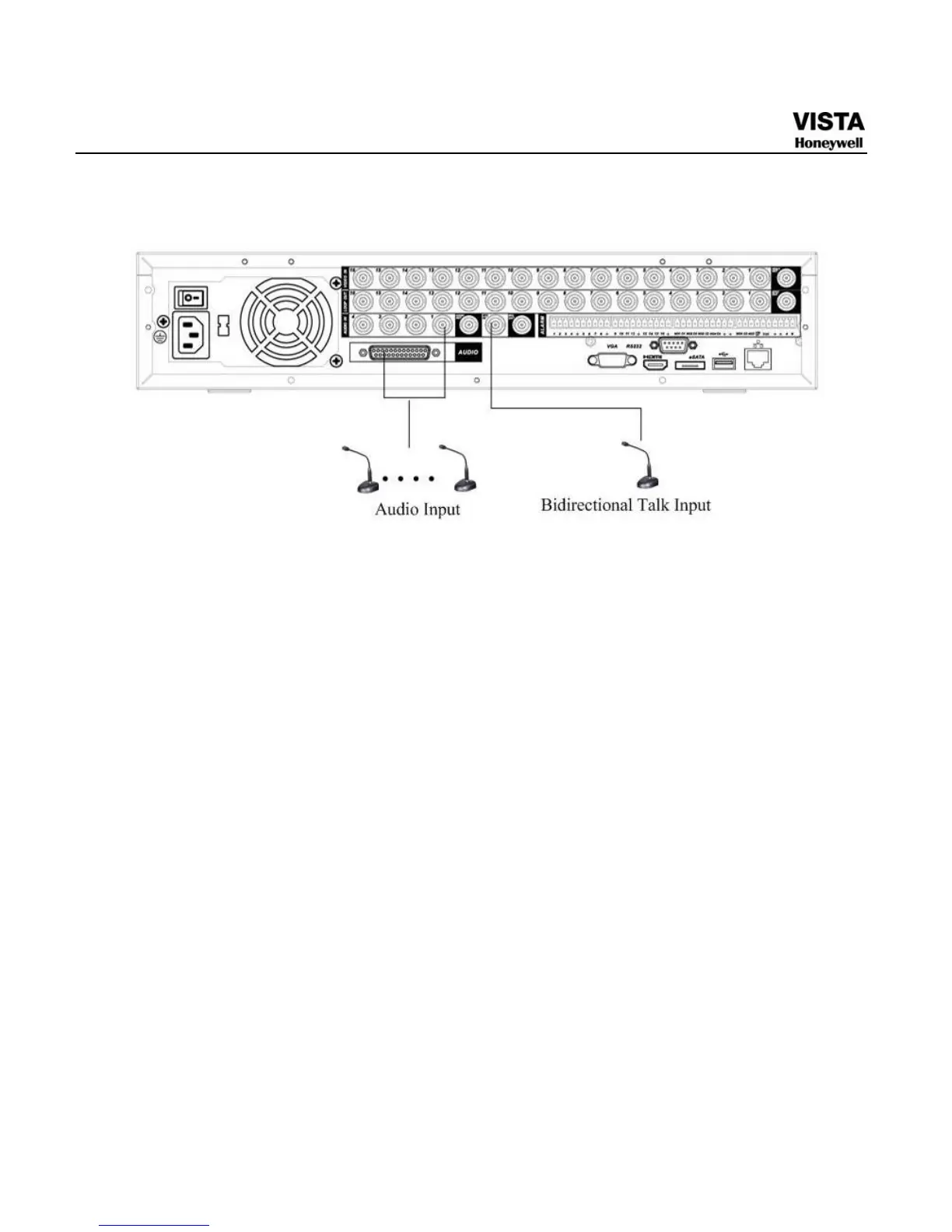20
Figure 3- 3 Audio Input
Audio Output
The audio output signal parameter is usually over 200mv 1KΩ (BNC). It
can directly connect to low impedance earphone, active sound box or
amplifier-drive audio output device.
If the sound box and the pick-up cannot be separated spatially, it is
easy to arouse squeaking. In this case you can adopt the following
measures:
z Use better sound pick-up with better directing property.
z Reduce the volume of the sound box.
z Using more sound-absorbing materials in decoration can reduce voice
echo and improve acoustics environment.
z Adjust the layout to reduce happening of the squeaking.
Please refer to
X286H286H286HFigure 3-4X.
Figure 3- 4 Audio Output
