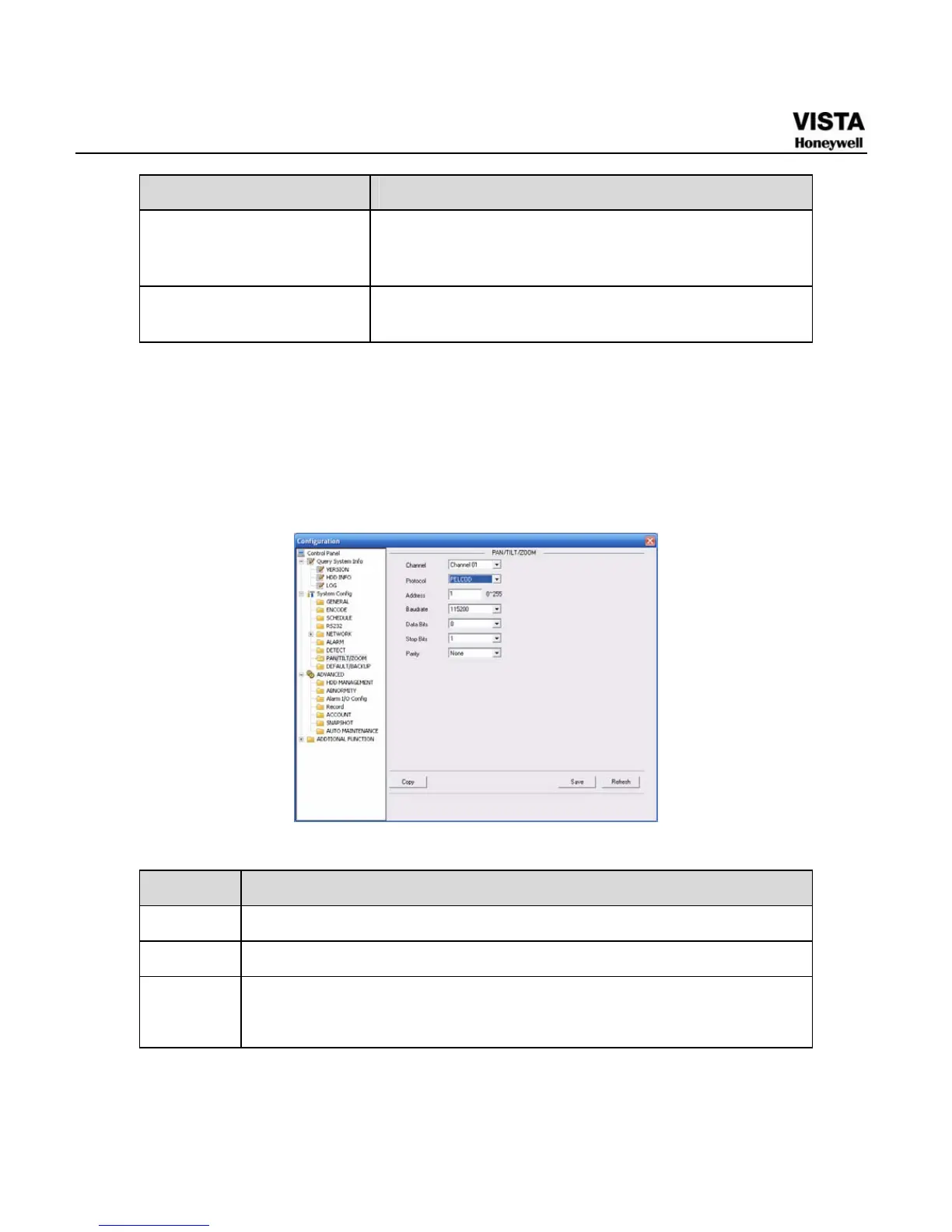174
Parameter Function
Save You can click save button after you complete setup
for one channel, or you can complete the whole
setups and then click save button.
Refresh Click this button to get device latest configuration
information.
PTZ
PTZ interface is shown as in Figure 7-44.
Please note, before operation please make sure you have set speed
dome address. And DVR and speed dome connection is OK.
Figure 7- 43 PTZ Setup Menu
Please refer to the following sheet for detailed information.
Parameter Function
Channel
You can select monitor channel from the dropdown list. .
Protocol
Select the corresponding dome protocol.(such as PELCOD)
Address
Set corresponding dome address. Default value is 1. Please note
your setup here shall comply with your dome address; otherwise
you can not control the speed dome.
