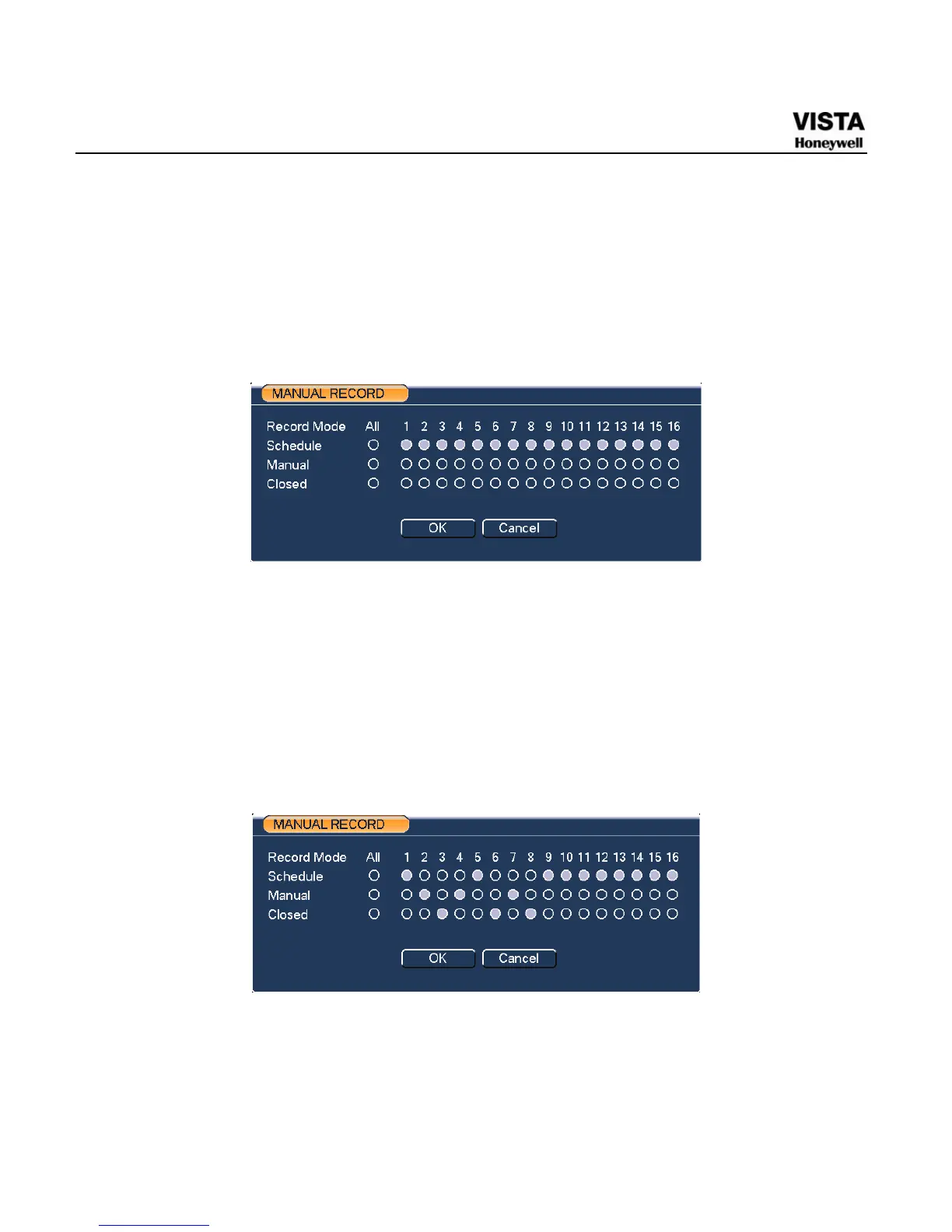34
z Manual: The highest priority. After manual setup, all selected
channels will begin ordinary recording.
z Schedule: Channel records as you have set in recording setup
(Main Menu->Setting->Schedule)
z Stop: All channels stop recording.
Figure 4-7 Recording Control Menu
Enable/disable record
Please check current channel status: “○” means it is not in recording
status, “●” means it is in recording status.
You can use mouse or direction key to highlight channel number.
See
681HFigure 4-8.
Figure 4-8 Different Status of Manual Record
Enable all channel recording
Highlight ○ below All, you can enable all channel recording.
