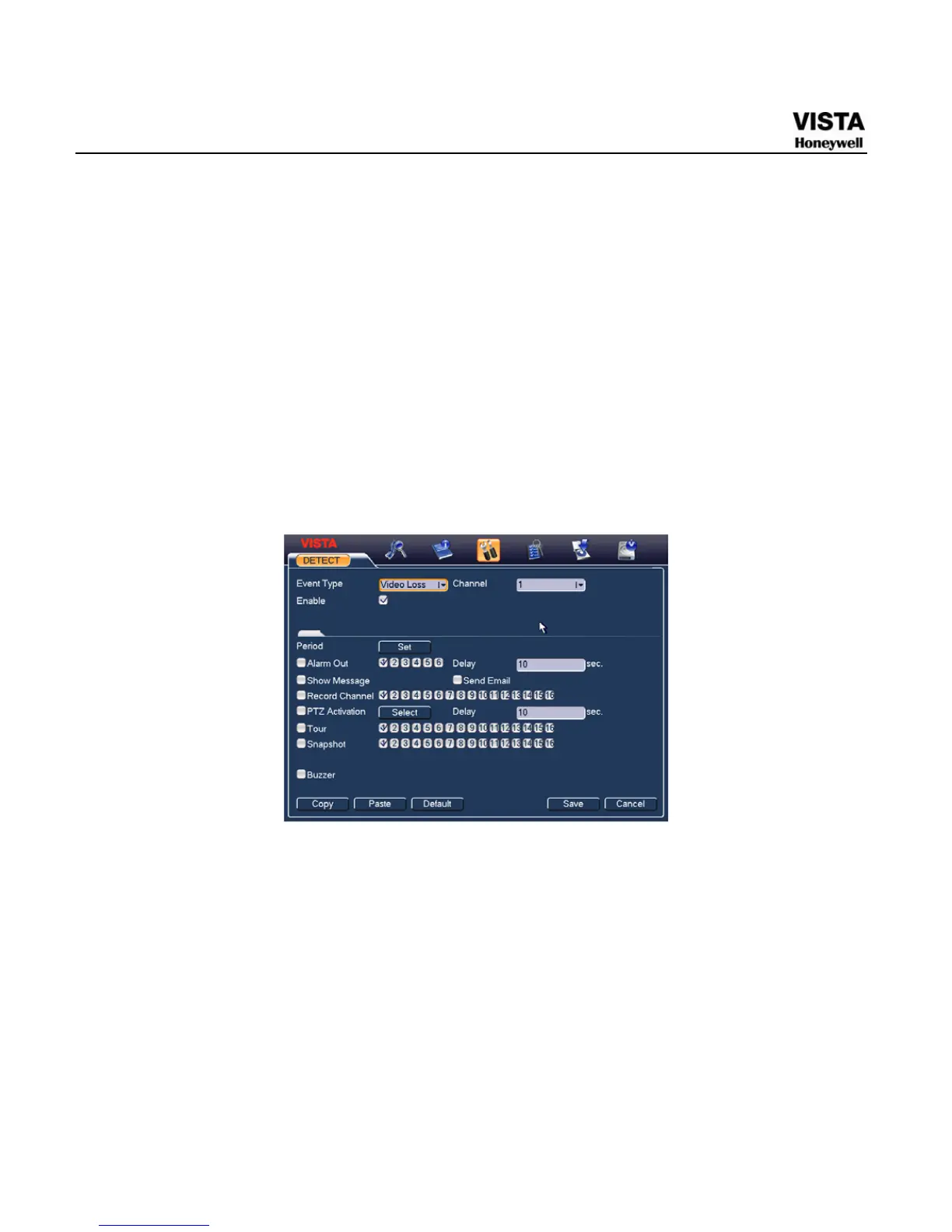54
Video Loss
In 703HFigure 4-20, select video loss from the type list. You can see the
interface is shown as in
704HFigure 4-25.This function allows you to be
informed when video loss phenomenon occurred. You can enable
alarm output channel and then enable show message function.
Tips:
You can enable preset activation operation when video loss occurs.
Please refer to chapter 4.5.2 motion detection for detailed
information.
Figure 4-25 Video Loss Setting
Camera Masking
When someone viciously masks the lens, or the output video is in
one-color due to the environments light change, the system can alert
you to guarantee video continuity. Camera masking interface is
shown as in
705HFigure 4-26.
Tips:
