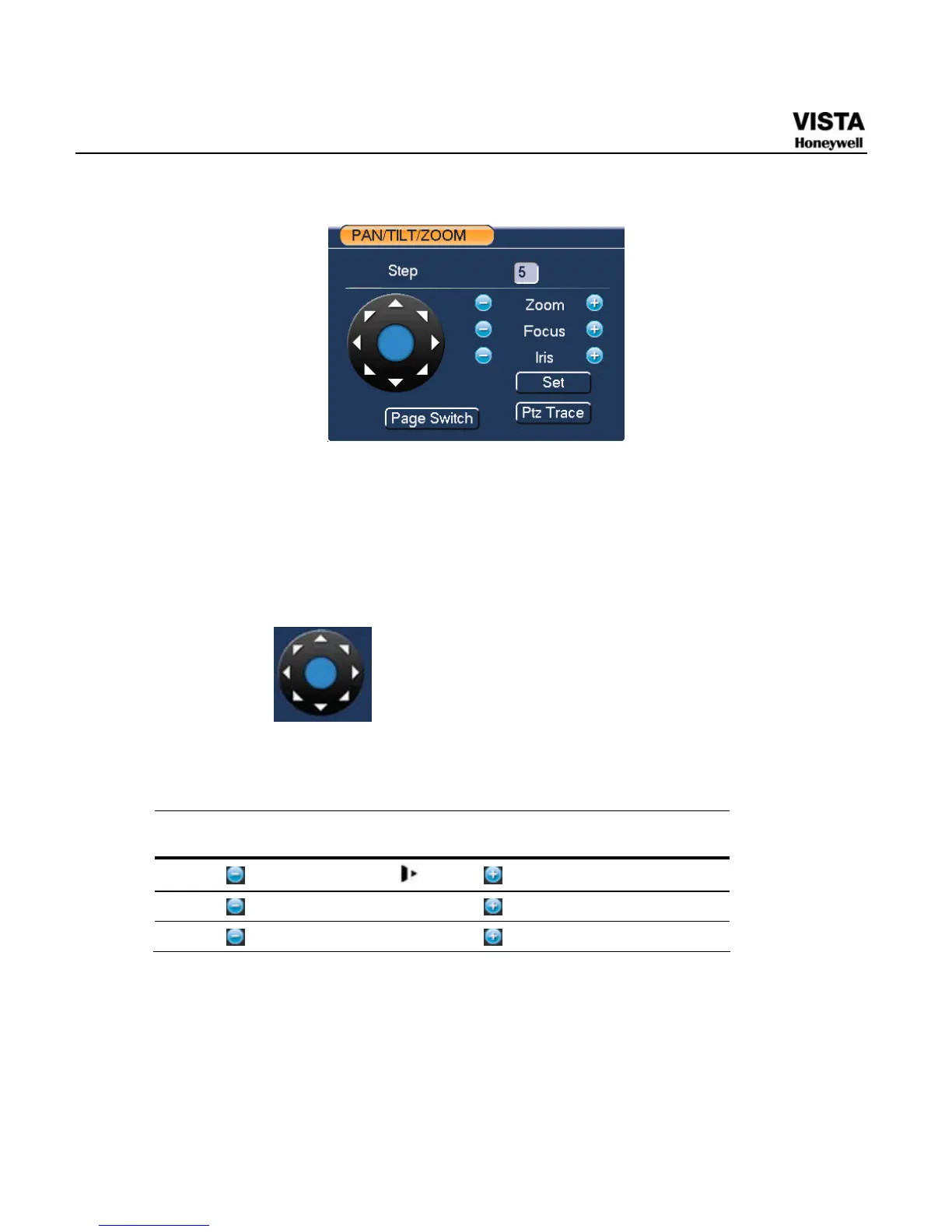128
Figure 6- 2 PTZ Control Menu
In X399H399H399HFigure 6-2X, please click direction arrows (See
X400H400H400HFigure 6-3X ) to adjust PTZ position. There are totally
eight direction arrows. (Please note there are only four direction arrows
in DVR front panel.)
Figure 6- 3 Direction Arrows
Here is a sheet for you reference.
Name
Function
key
function
Shortcut
key
Function
key
function
Shortcut
Key
Zoom
Near
Far
Focus
Near │W
Far ►│
Iris
Close W
Open ►
