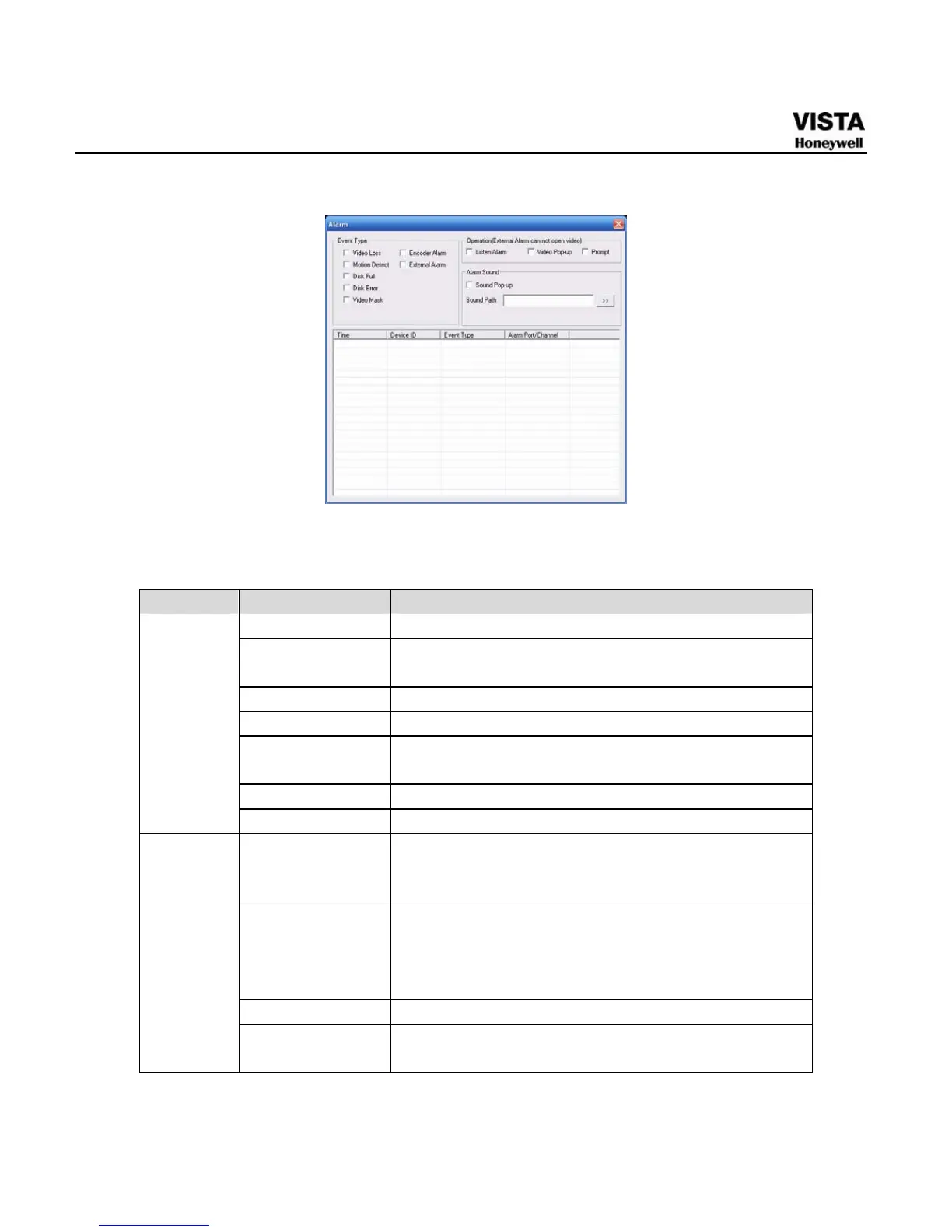192
Figure 7- 61 Alarm Function Menu
Please refer to the following sheet for detailed information.
Please make sure current device can upload the alarm.
Type Parameter Function
Video loss System alarms when video loss occurs.
Motion
detection
System alarms when motion detection alarm
occurs,
Disk full System alarms when disk is full.
Disk error System alarms when disk error occurs.
Camera
masking
System alarms when camera is viciously
masking.
Encode alarm System alarms when peripheral device alarms.
Alarm
Type
External alarm Alarm input device sends out alarm.
Listen alarm System notifies web when alarm occurs (you
select from the above event type), and then web
can notify user.
Video When alarm occurs, system auto enables video
monitor. This function only applies to video
detection alarm (motion detection, video loss and
camera masking).
Prompt Automatically pops up alarm dialogue box.
Operation
Sound pop up System sends out alarm sound when alarm
occurs. You can specify as you wish.
