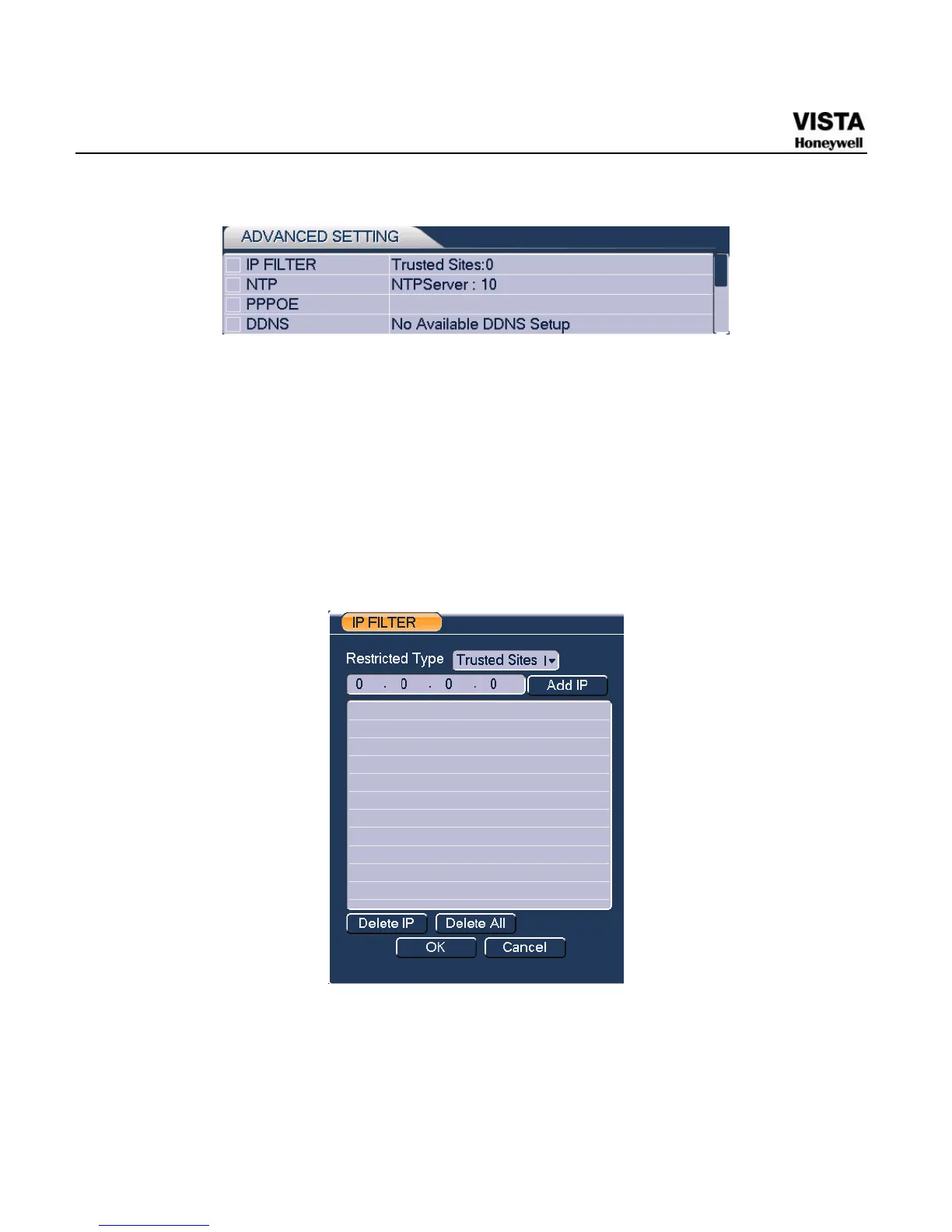83
Figure 5-10 Advanced Settings
IP Filter
IP filter interface is shown as in 751HFigure 5-11. You can add IP in the
following list. The list supports max 64 IP addresses.
Please note after you enabled this function, only the IP listed below can
access current DVR.
If you disable this function, all IP addresses can access current DVR.
Figure 5-11 IP Filter Menu
NTP Setup
