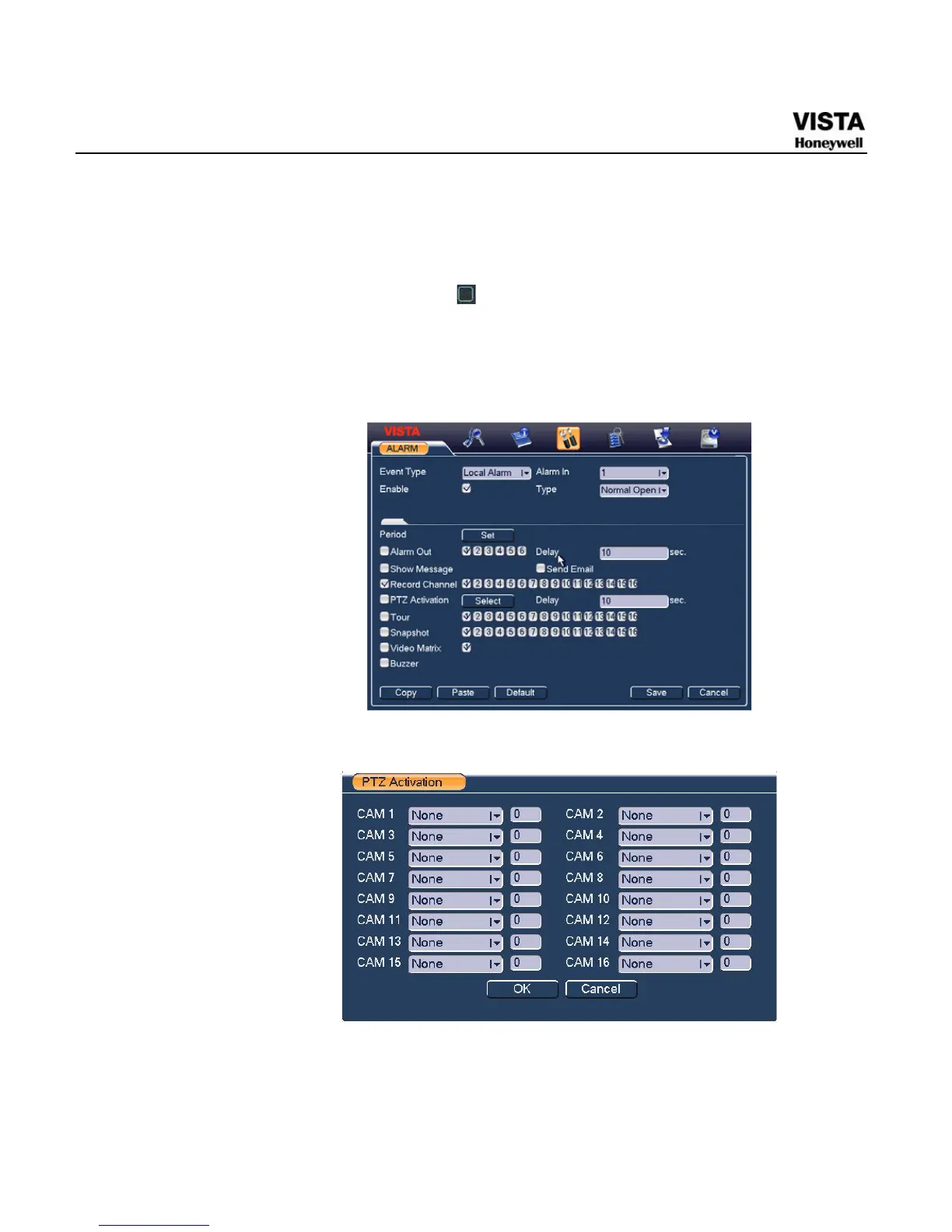57
z Buzzer: Highlight the icon to enable this function. The buzzer beeps
when alarm occurs.
For snapshot operation, please refer to chapter 4.4.2.
Please highlight icon
to select the corresponding function. After
setting all the setups please click save button, system goes back to
the previous menu.
Figure 4-27 Local Alarm Setting
Figure 4-28 PTZ Activation Settings
