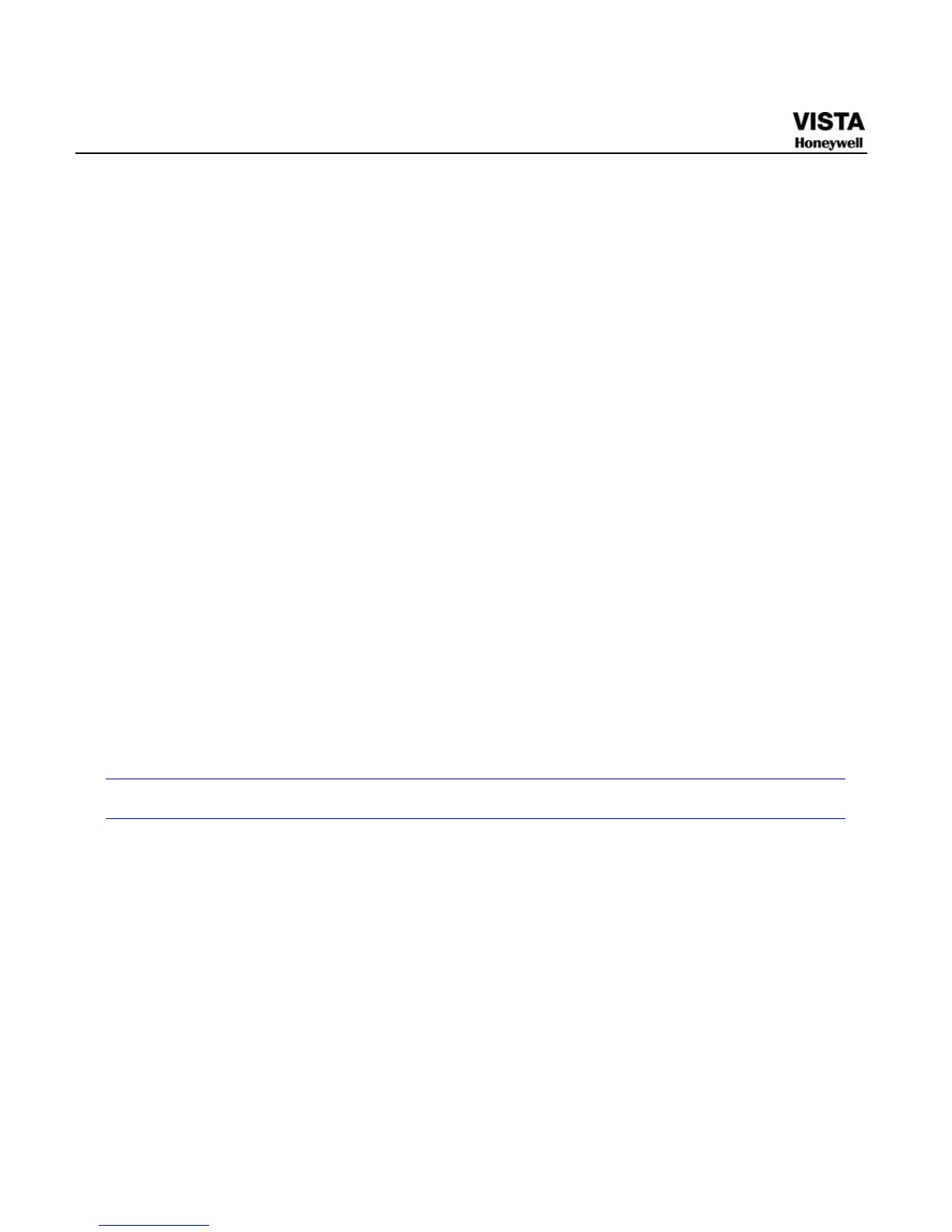202
There are following possibilities:
z There is no media player.
z No DirectX 8.1 or higher graphic acceleration software is installed. Please install the
latest DirectX software.
z There is no DivX503Bundle.exe control when you play the file transformed to AVI
via media player.
z No DivX503Bundle.exe or ffdshow-2004 1012 .exe in Windows XP OS.
23 Forgot local menu operation password or network password
Please contact your local service engineer or our sales person for help. We can guide you
to solve this problem.
Slight difference may be found in user interface.
All the designs and software here are subject to change without prior written notice.
Please visit our website for more information.
Appendix A HDD Capacity Calculation
Calculate total capacity needed by each DVR according to video
recording (video recording type and video file storage time).
Step 1: According to Formula (1) to calculate storage capacity
i
q that is
the capacity of each channel needed for each hour, unit Mbyte.
102436008
