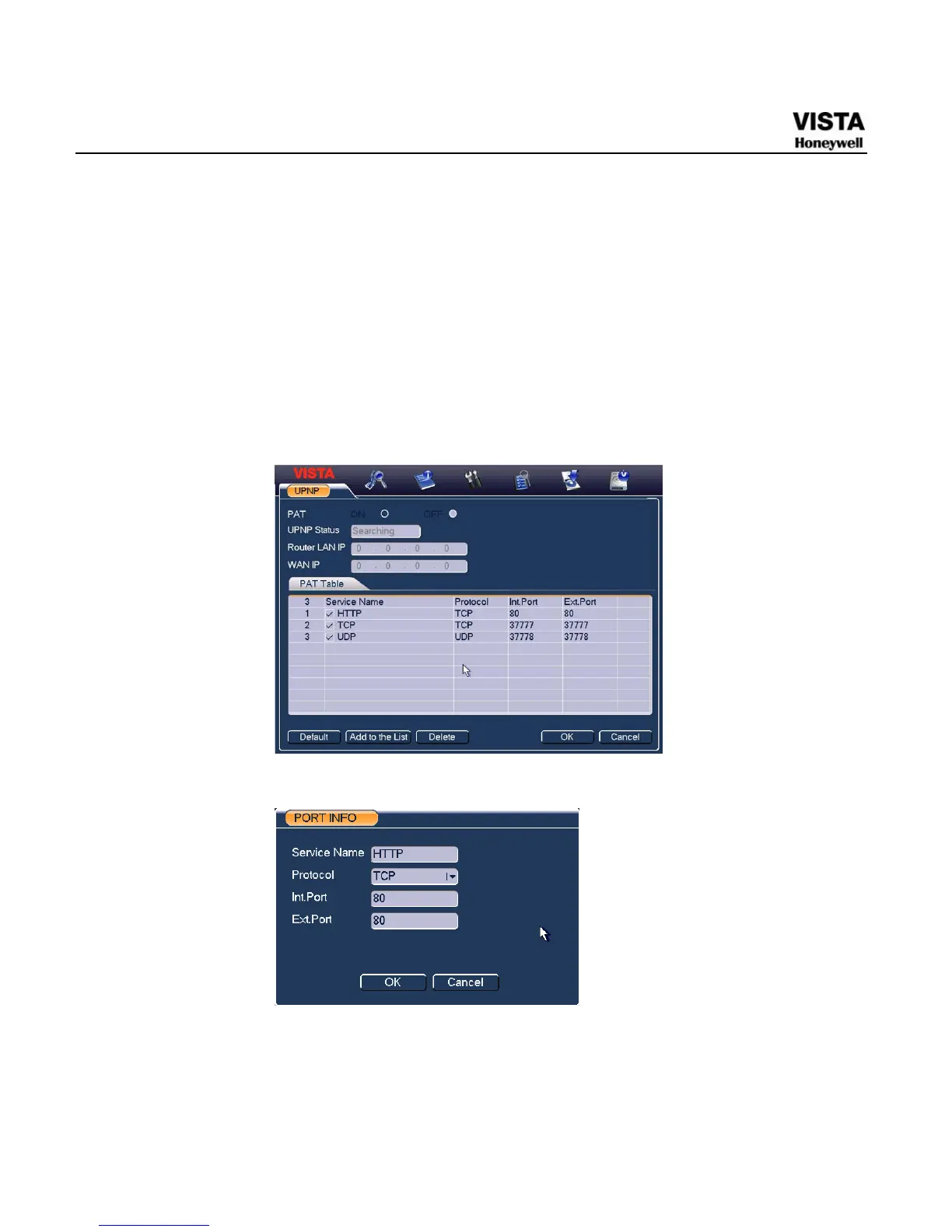90
Double click one item; you can change the corresponding mapping
information. See
759HFigure 5-17.
Important:
When you are setting the router external port, please use 1024~5000
port. Do not use well-known port 1~255 and the system port 256~1023
to avoid conflict.
For the TCP and UDP, please make sure the internal port and external
port are the same to guarantee the proper data transmission.
Figure 5-16 UPNP Menu
Figure 5-17 Port Info Menu
Email
The email interface is shown as below. See 760HFigure 5-18.
