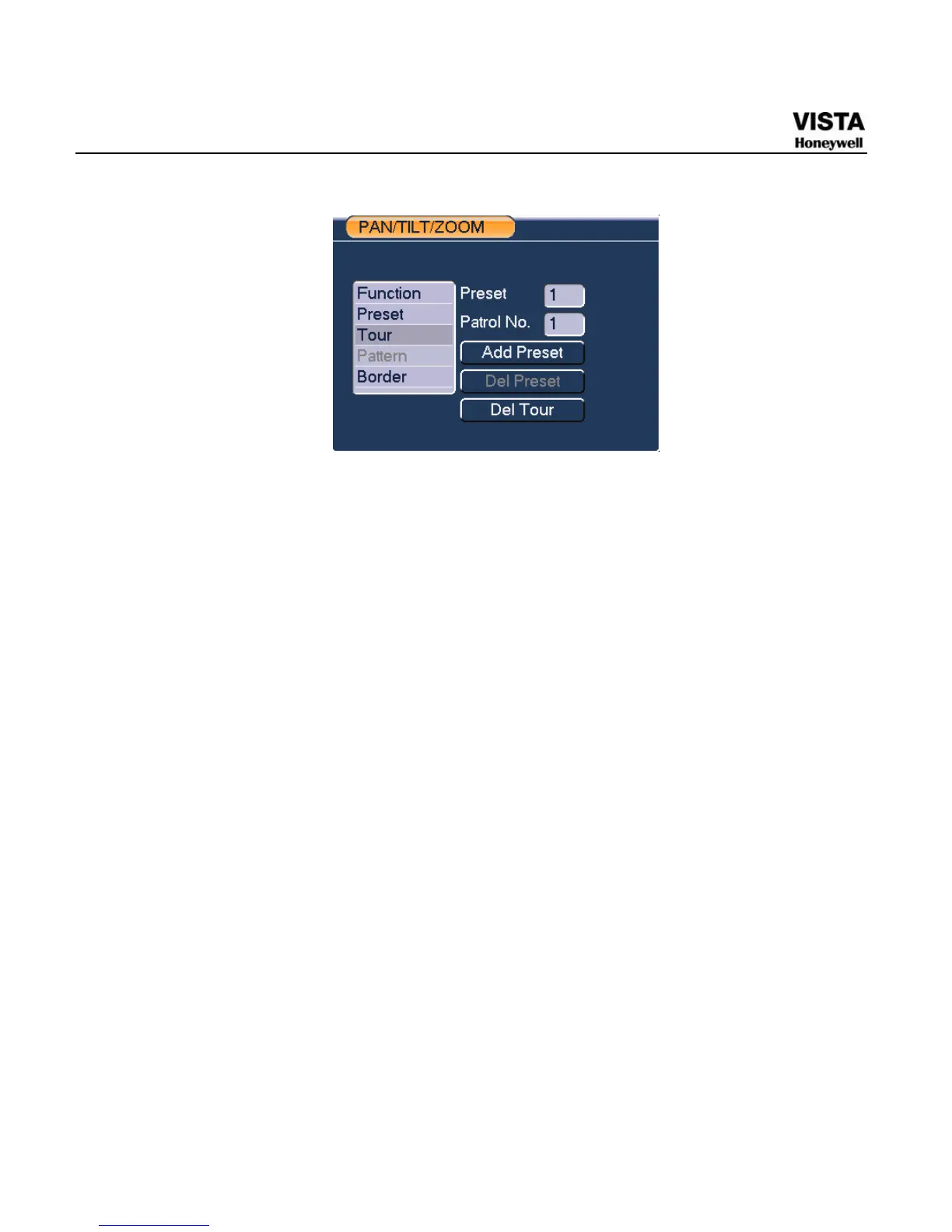68
Figure 4-41 Tour Setting
Activate Patrol (tour)
In X341H341H341H 732HFigure 4-39, input patrol (tour) number in the No. blank and click
patrol button
Pattern Setup
In 733HFigure 4-38, click pattern button and then click “begin” button. The
interface is shown as in
734HFigure 4-42. Then you can go to 735HFigure 4-36 X to
modify zoom, focus, and iris.
Go back to
736HFigure 4-42 and click “end” button. You can memorize all
these operations as pattern 1.
