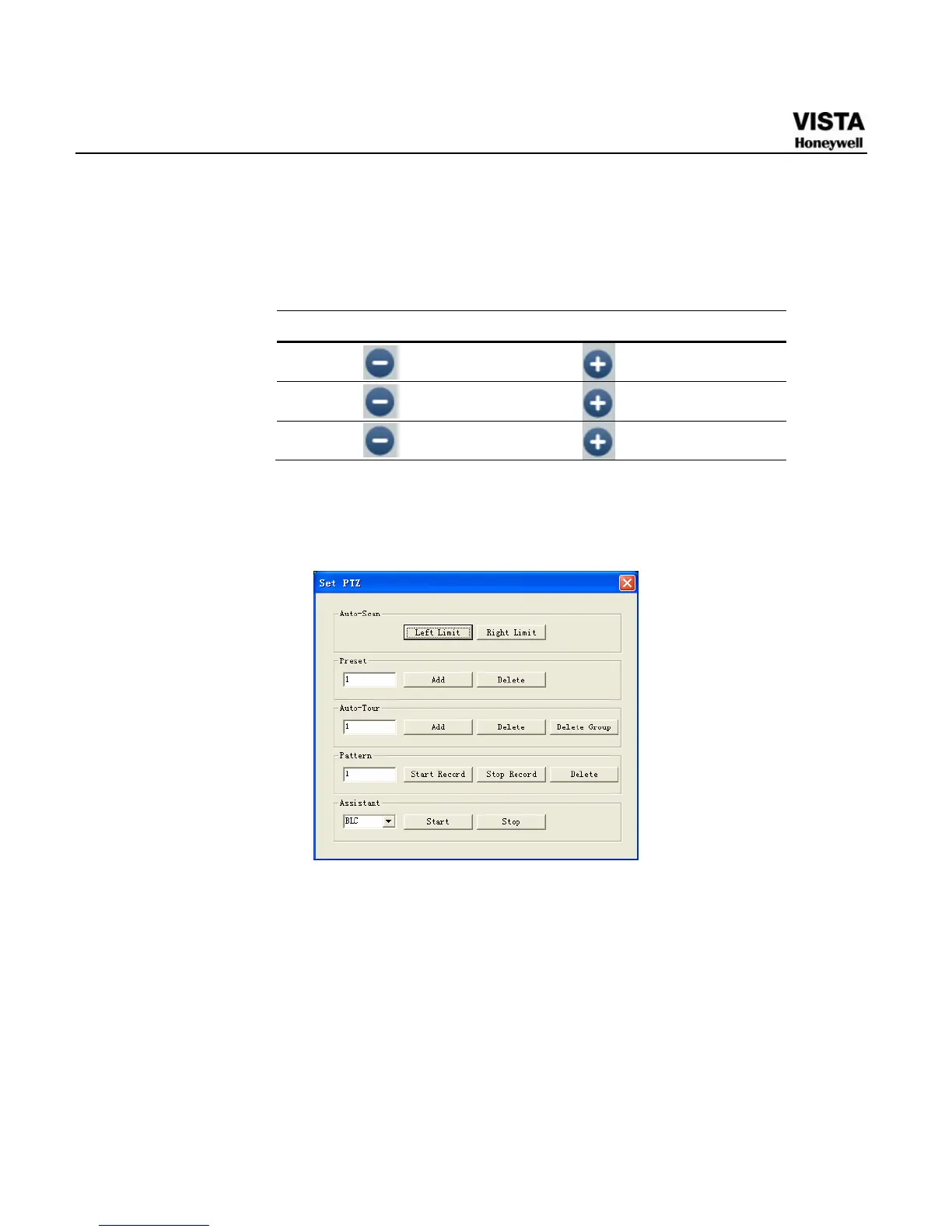143
System supports eight-level speed. You can select from the dropdown
list. Speed 2 is faster than speed 1.
Zoom/Focus/Iris
Here is a sheet for you reference.
Name Function key Function Function key Function
Zoom
Near
Far
Focus
Near
Far
Iris
close
Open
In Figure 7-11, click PTZ setup button you can see the following
interface. See
X438H438H438HFigure 7-12X.
Figure 7- 11 PTZ Setup Menu
Auto Scan
In X439H439H439HFigure 7-12X, move the camera to you desired location and then click
left limit button.
Then move the camera again and then click right limit button to set a
right limit.
Pattern
