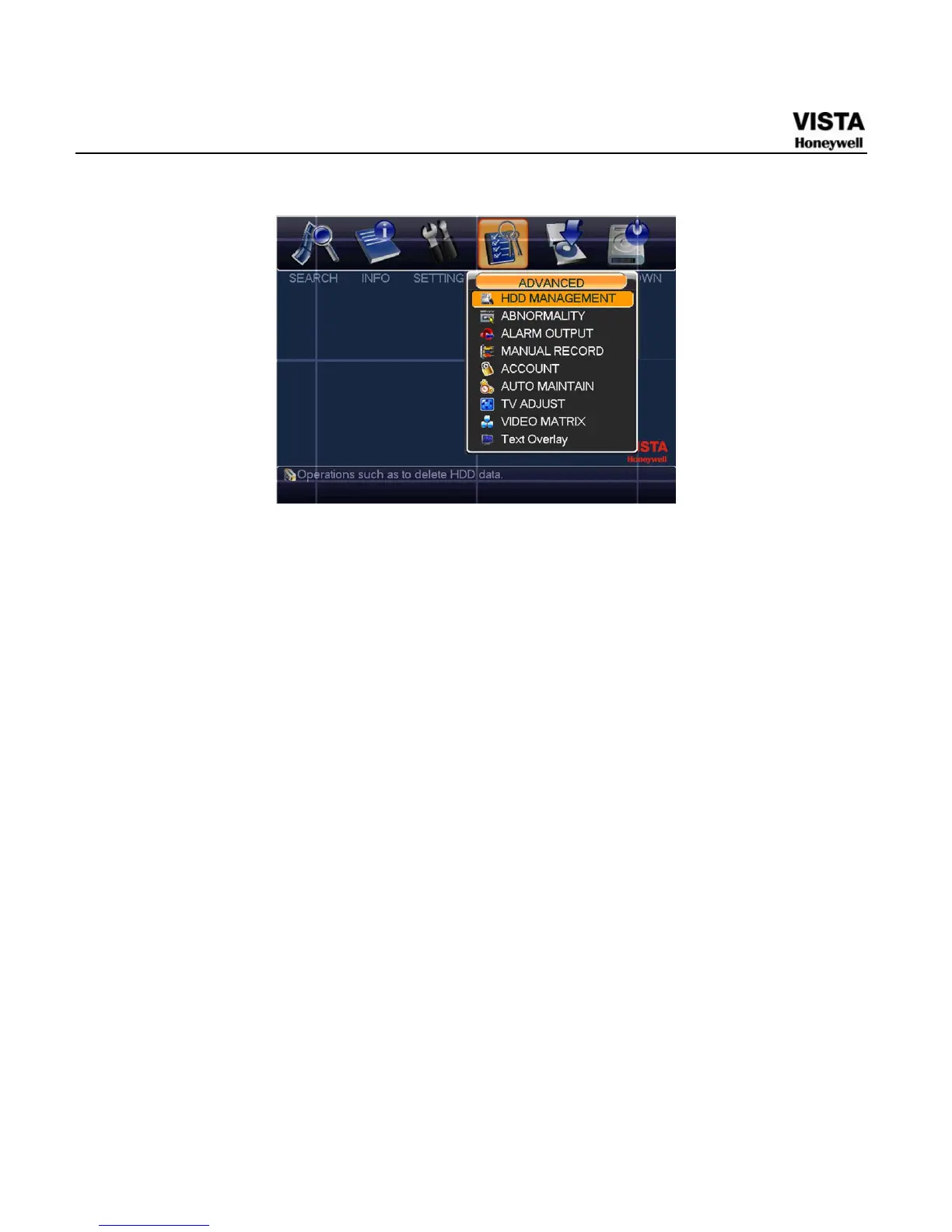101
Figure 5-29 Advanced Menu
HDD Management
Here is for you to view and implement hard disk management. See
773HFigure 5-30.
You can see current HDD type, status, capacity and record time. When
HDD is working properly, system is shown as O. When HDD error
occurred, system is shown as X.
z Alarm set: Click alarm set button, the interface is shown as below. See
774HFigure 5-31. (This interface is just like the abnormity setup). Please refer
to chapter 5.5.2 for detailed information.
z HDD operation: You can select HDD mode from the dropdown list such
as read-only or you can erase all data in the HDD. Please note system
needs to reboot to get all the modification activated.
