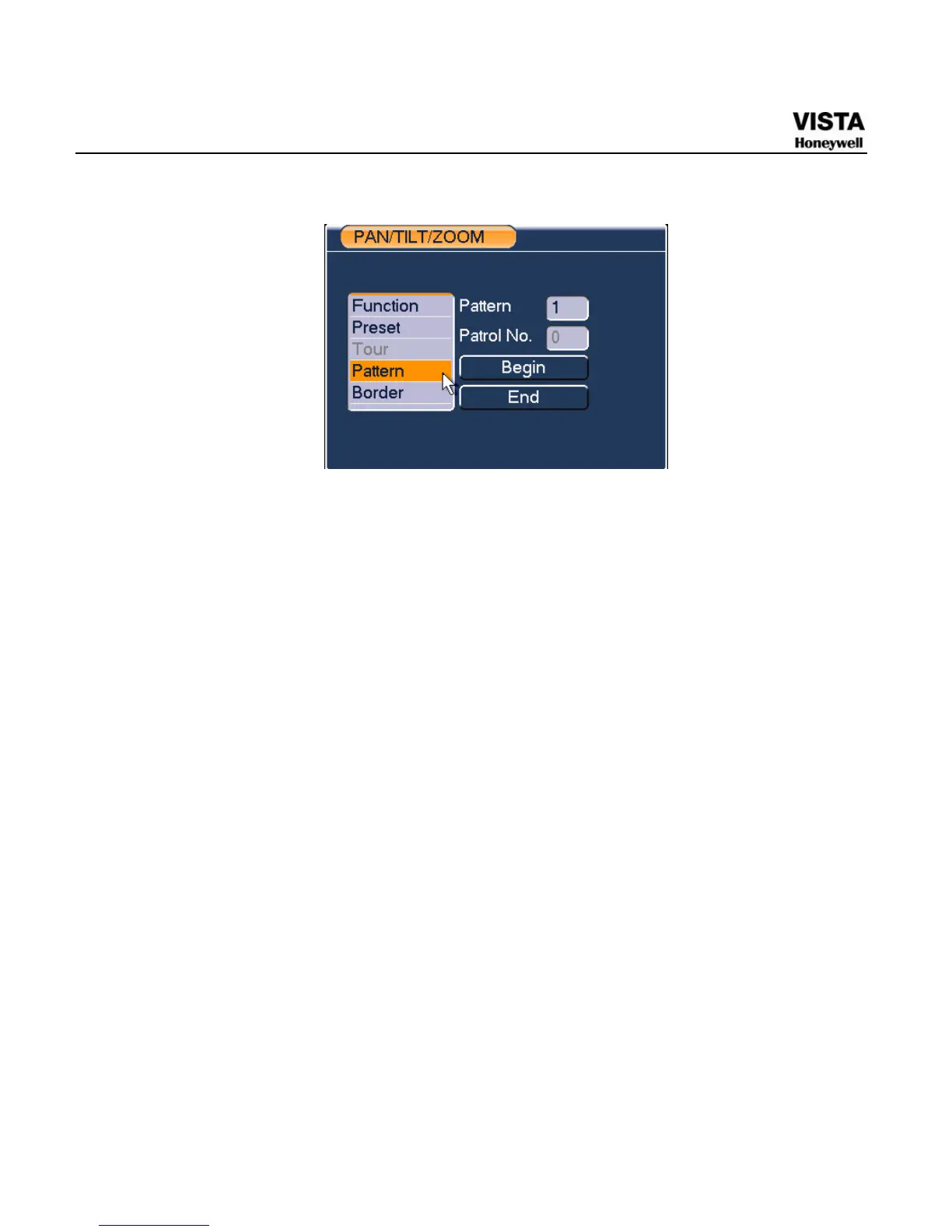69
Figure 4-42 Pattern Setting
Activate Pattern Function
In X346H346H346H Figure 4-39, input mode value in the No. blank, and click pattern
button.
Auto Scan Setup
In X347H347H347H Figure 4-38, click border button. The interface is shown as in X348H348H348H Figure
4-43.
Please go to
X349H349H349H 737HFigure 4-369H349H, use direction arrows to select camera left limit
Then please go to
X350H350H350H Figure 4-43X and click left limit button
Repeat the above procedures to set right limit.
