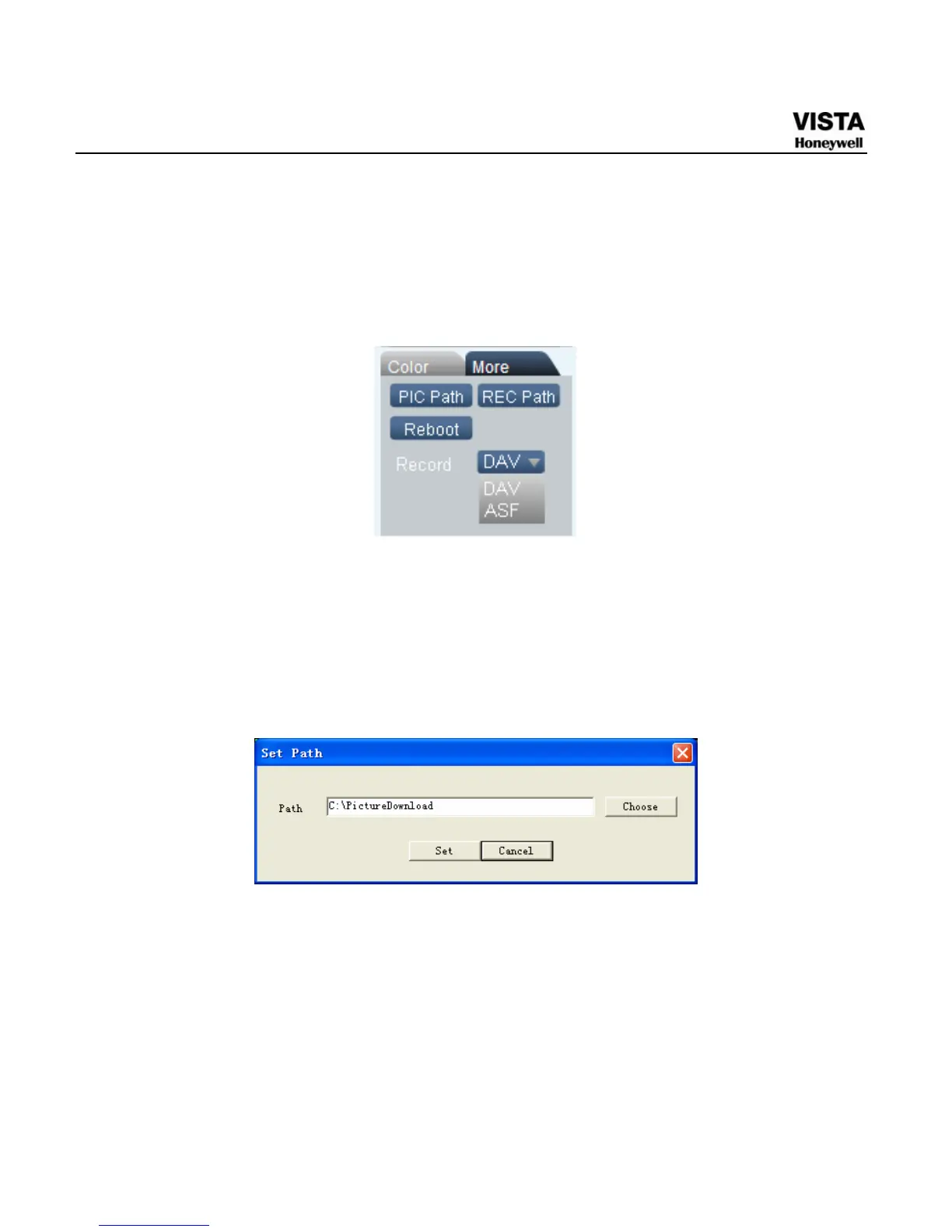146
Picture Path and Record Path
Click more button in X445H445H445HFigure 7-14X, you can see an interface is shown as
in
X446H446H446HFigure 7-15X.
Figure 7- 14 More Setup Menu
Click the record item; you can see there are two options: DAV/ASF.
Click picture path button, you can see an interface is shown as in
X447H447H447HFigure
7-16
X.
Please click choose button to modify path.
Figure 7- 15 Path Setup Menu (for Picture)
Click record path button, you can see an interface is shown as in X448H448H448HFigure
7-17
X.
Please click choose button to modify path.
