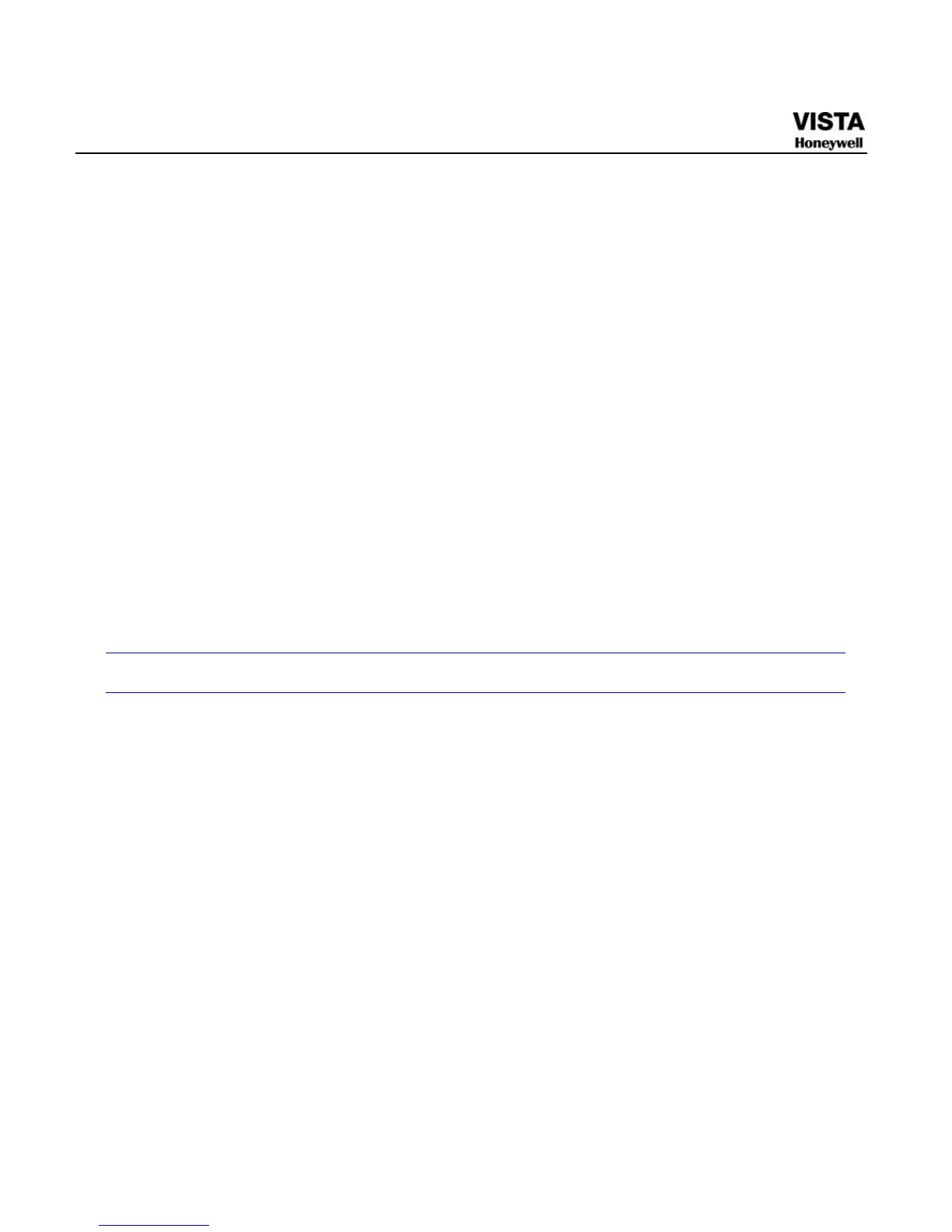28
4 Overview of Navigation and Controls
Note:All the operations listed below are based on the 2U series
product.
Before operation, please make sure:
z You have properly installed HDD and all the cable connections.
z The provided input power and the device power are matched.
z The external power shall be DC 12V.
z Always use the stable current, if necessary UPS is a best alternative
measure.
Login, Logout & Main Menu
Login
After system booted up, system pops up the startup wizard.
Click the Cancel button; you can go to the system login interface.
Click the Next Step button; you can go to the startup wizard interface.
Here you can set the system basic information. See 674HFigure 4-1.
