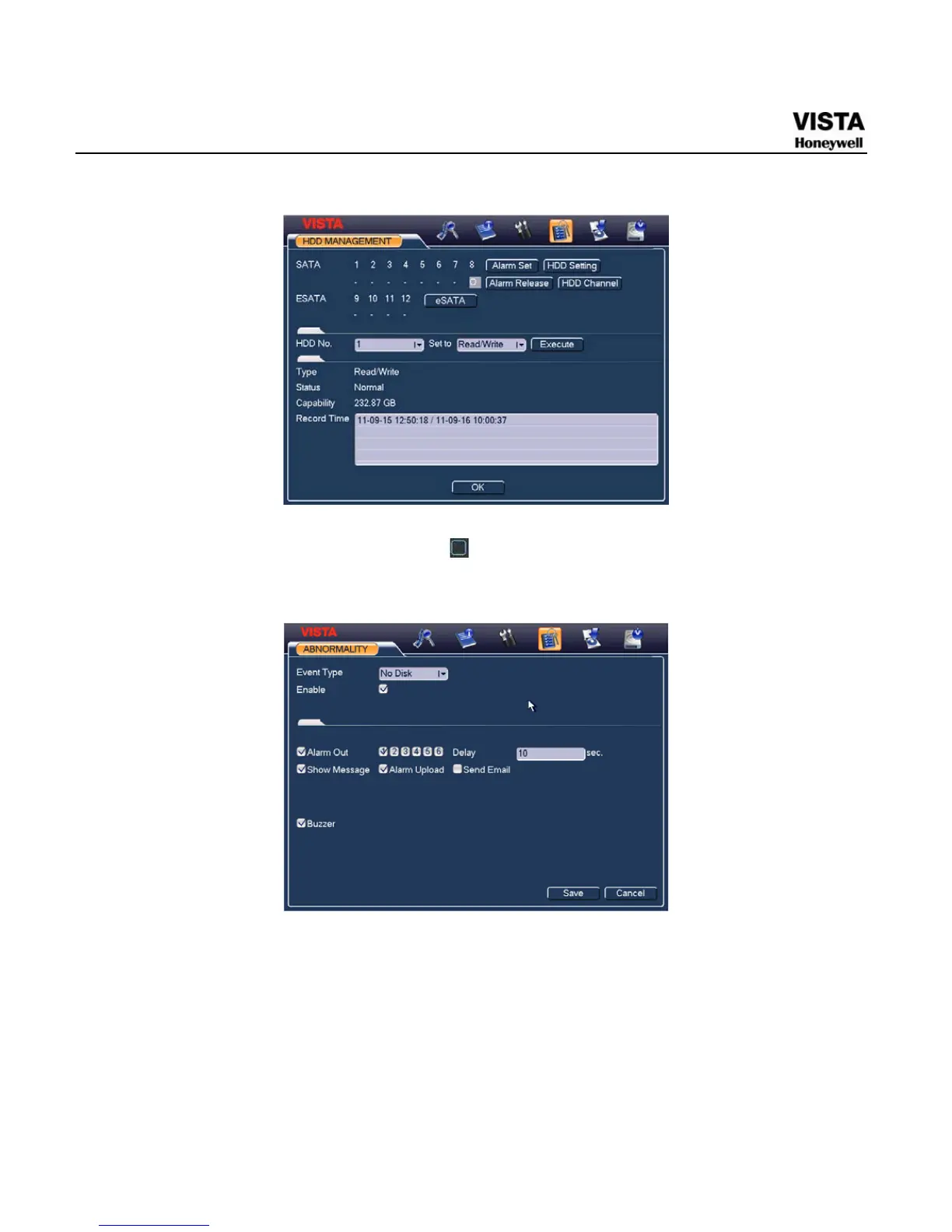102
Figure 5-30 HDD Management Setup Menu
Please highlight icon to select the corresponding function.
Figure 5-31 Abnormity Setup Menu
For the HDD group setup operation, please note:
z Each channel’s records can be stored into the specified HDD Group.
z Each HDD Group is corresponding to several hard disks, while one hard
disk is only included in one HDD Group.
